Mazda 6 Owners Manual: Message Indicated on Display
If a message is displayed in the center display, take appropriate action (in a calm manner) according to the displayed message.
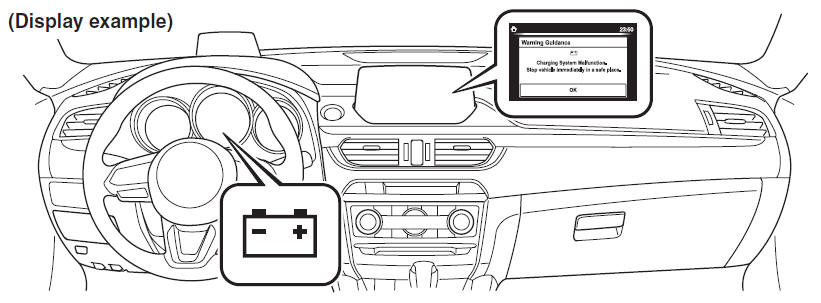
 KEY Warning Light (Some models)
KEY Warning Light (Some models)
Take the appropriate action and verify that the warning light turns off.
...
 Stop Vehicle in Safe Place Immediately
Stop Vehicle in Safe Place Immediately
If the following messages are displayed in the center display , a vehicle system
may be malfunctioning. Stop the vehicle in a safe place and contact an Authorized
Mazda Dealer.
...
Other materials:
Mazda 6 Owners Manual: Condenser removal/installation
1. Disconnect the negative battery cable.
2. Discharge the refrigerant from the system. (See RECOVERY.) (See CHARGING.)
3. Remove the shroud panel. (See SHROUD PANEL REMOVAL/INSTALLATION.)
Caution
If moisture or foreign material enters the refrigeration cycle,
cooling ability will be lower ...
Mazda 6 Owners Manual: Bonnet removal/installation
Warning
Removing the bonnet without supporting can be dangerous. The
bonnet may fall and injure you. Always perform the following procedure with
at least another person.
1. Disconnect the windshield washer hose.
2. To remove the bonnet hinge, remove the front fender panel.
3. To remov ...
