Mazda 6 Service Manual: No.1 while vehicle is in reverse, vehicle locator mark goes forward
- When performing an asterisked (*) troubleshooting inspection, shake the wiring harness and connectors while doing the inspection to discover whether poor contact points are the cause of any intermittent malfunction. If there is a problem, check to make sure connectors, terminals and wiring harness are connected correctly and undamaged.
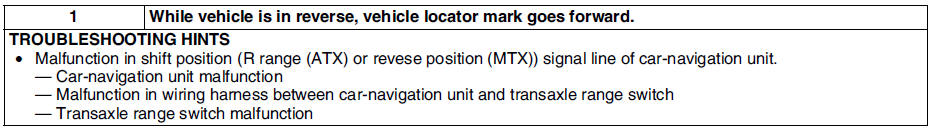
Diagnostic procedure
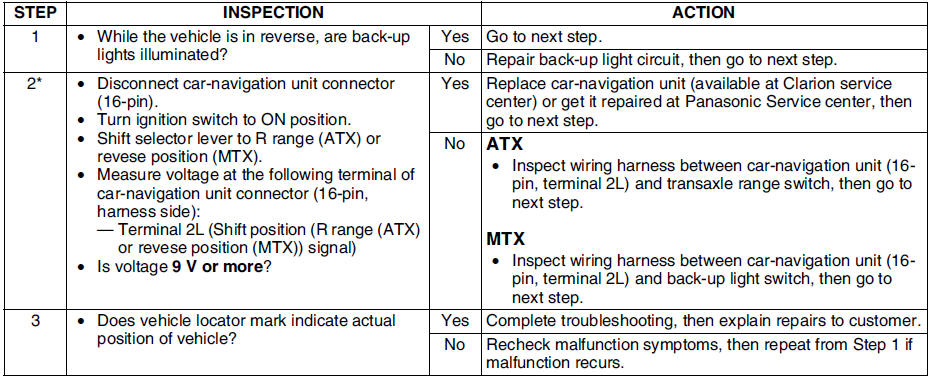
 Car-navigation system
Car-navigation system
Troubleshooting Index
Use the chart below verify the trouble in order to diagnose the
appropriate area.
...
 No.2 in navigation mode, vehicle locator mark skips
No.2 in navigation mode, vehicle locator mark skips
Diagnostic procedure
...
Other materials:
Mazda 6 Service Manual: Engine coolant temperature (ect) sensor inspection
Note
Perform the following inspection only when directed.
ECT Sensor Resistance Inspection
1. Drain the engine coolant. (See COOLING SYSTEM SERVICE WARNINGS.)
2. Remove the ECT sensor (located above the starter).
3. Place the ECT sensor in water with a thermometer, and heat the water
gra ...
Mazda 6 Service Manual: Intermittent concern troubleshooting
Vibration Method
1. If malfunction occurs or becomes worse while driving on a rough road or
when engine is vibrating, perform the steps below.
Note
There are several reasons vehicle or engine vibration could cause
an electrical malfunction. Some of the things to check for are:
...
