Mazda 6 Service Manual: Pcm removal/installation
Note
- For replace the PCM, Setup the WDS and perform the PCM configuration. (See PCM CONFIGURATION.)
1. Disconnect the negative battery cable.
2. For R.H.D, perform the following procedures.
(1) Remove the front side trim (left-side).
(2) Partially peel back the flower covering.
3. Remove in the order indicated in the table.
4. Install in the reverse order of removal.
U.K. specs.
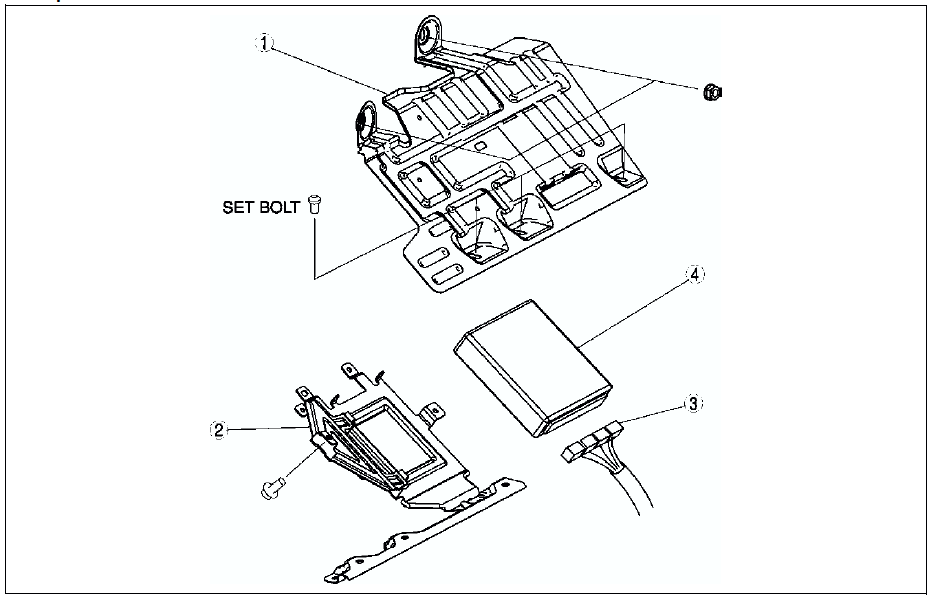
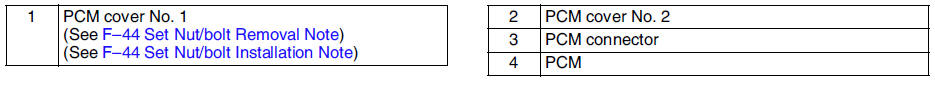
European (L.H.D.) specs.
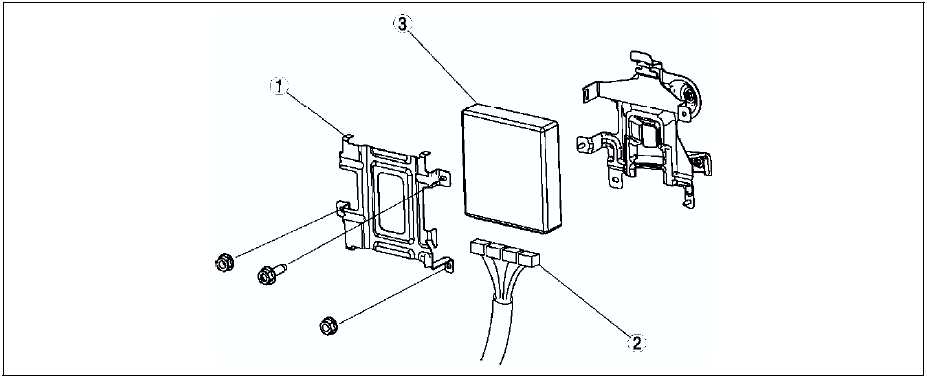
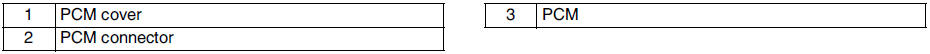
Set Nut/bolt Removal Note
1. Using a chisel and a hammer, cut a groove on the head of the set nut/bolt so that a screwdriver can be inserted.
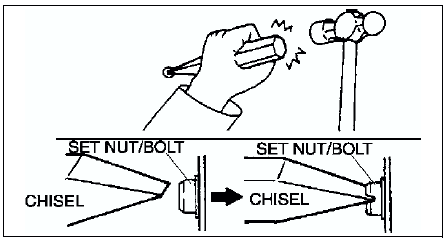
2. Loose the set nut/bolt using an impact screwdriver or pliers.
Set Nut/bolt Installation Note
Install a new set nut/bolt and tighten it until the neck of the nut/bolt is cut.
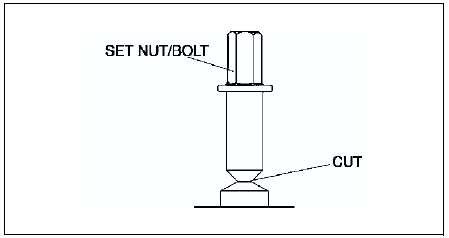
 Control system
Control system
...
 Pcm inspection
Pcm inspection
Note
PIDs for the following parts are not available on this model. Go
to the appropriate part inspection page.
- CMP sensor (See CAMSHAFT POSITION (CMP) SENSOR INSPECTION.)
- Main relay ...
Other materials:
Mazda 6 Service Manual: Rear Cross Traffic Alert (RCTA) (Some models)
The Rear Cross Traffic Alert (RCTA) system is designed to assist the driver in
checking the area to the rear of the vehicle on both sides while the vehicle is
reversing by alerting the driver to the presence of vehicles approaching the rear
of the vehicle.
The Rear Cross Traffic Alert (RCTA) ...
Mazda 6 Service Manual: Lane-Change Signals and Three-Flash Turn Signal
Lane-Change Signals
Move the lever halfway toward the direction of the lane change—until the indicator
flashes— and hold it there. It will return to the off position when released.
Three-Flash Turn Signal
After releasing the turn signal lever, the turn signal indicator flashes three
times ...
