Mazda 6 Service Manual: Side protector installation
1. Remove the adhesive remaining on the side protector (if it will be reused) and the body using a razor.
2. Remove any grease or dirt from the adhesion surface of the side protector (if it will be reused) and the body.
3. Attach double-sided adhesive tape to the side protector as shown (if it will be reused).
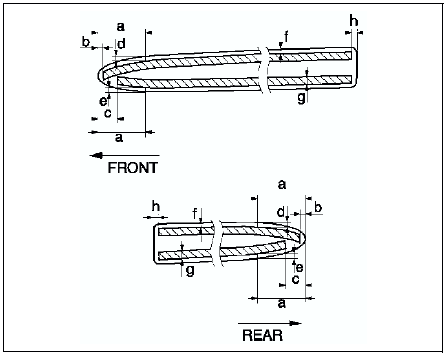
Clearancea: 30.0 mm {1.18 in}b: 3.0 mm {0.11 in}c: 12.0 mm {0.47 in}d: 3.0 mm {0.11 in}e: 3.0 mm {0.11 in}f: 1.0-3.0 mm {0.04-0.11 in}g: 5.0 mm {0.19 in}h: 2.0 mm {0.07 in}
4. Peel off the backing paper from the double-sided adhesive tape and attach the side protector onto the body as shown.
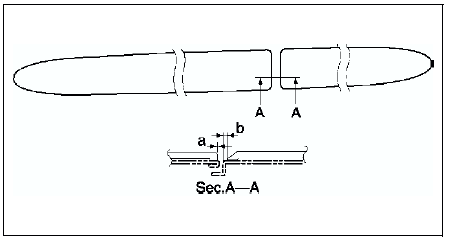
Clearance
a: 1.2-4.2 mm {0.05-0.16 in} b: 3.2-6.2 mm {0.13-0.24 in}
 Side protector removal
Side protector removal
1. Pry the side protector end 20-30 mm {0.8-1.1 in} using a flathead
screwdriver or a razor.
Warning
Using a razor with bare hands can cause injury. Always wear gloves
when using a razor.
...
 Extractor chamber removal/installation
Extractor chamber removal/installation
1. Remove the rear bumper. (See REAR BUMPER REMOVAL/INSTALLATION.)
2. Remove the left side trunk side trim.
3. Remove the screw.
4. Squeeze the clips with your fingers and remove the extractor cham ...
Other materials:
Mazda 6 Service Manual: Dual proportioning valve inspection (without abs)
1. Connect the SSTs to the brake pipes as shown in the figure.
2. Bleed the air from the brake system.
3. Measure the fluid pressure of the master cylinder and the rear brake.
If not within the specification, replace the dual proportioning valve.
Fluid pressure
...
Mazda 6 Service Manual: Bonnet adjustment
Gap Adjustment
1. Remove the front fender.
2. Loosen the bonnet hinge installation bolts and reposition the bonnet.
3. Tighten the bolts.
4. Verify that the gap between the bonnet and the body is within the
specification.
Clearance
a: 2.5-4.5 mm {0.08-0.17 in}
Height Adjustment
1 ...
