Mazda 6 Owners Manual: Speedometer, Odometer, Trip Meter and Trip Meter Selector (Without Multiinformation Display)
The speedometer indicates the speed of the vehicle.
The display mode can be changed from odometer to trip meter A to trip meter B and then back to odometer by pressing the selector while one of them is displayed. The selected mode will be displayed.
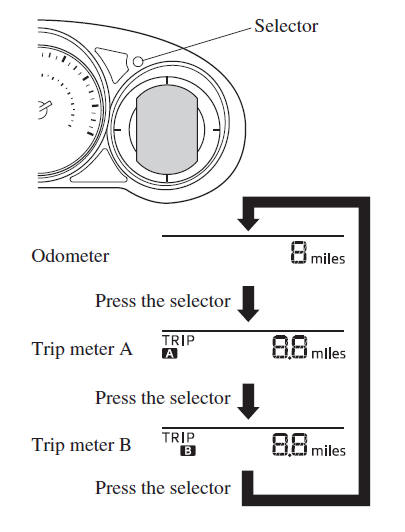
Odometer
The odometer records the total distance the vehicle has been driven.
Trip meter
The trip meter can record the total distance of two trips. One is recorded in trip meter A, and the other is recorded in trip meter B.
For instance, trip meter A can record the distance from the point of origin, and trip meter B can record the distance from where the fuel tank is filled.
When trip meter A is selected, pressing the selector again within one second will change to trip meter B mode.
When trip meter A is selected, TRIP A will be displayed. When trip meter B is selected, TRIP B will be displayed.
The trip meter records the total distance the vehicle is driven until the meter is again reset. Return it to “0.0” by depressing and holding the selector for one second or more. Use this meter to measure trip distances and to compute fuel consumption.
NOTE
- If the fuel economy data is reset using the fuel economy monitor, or trip A is reset using the trip meter when the function which synchronizes the fuel economy monitor and the trip meter is on, the fuel economy data and trip A are reset simultaneously.
- Only the trip meters record tenths of kilometers (miles).
Refer to Fuel Economy Monitor.
- The trip record will be erased when:
- The power supply is interrupted (blown fuse or the battery is disconnected).
- The vehicle is driven over 9999.9 km (mile).
 Meters and Gauges
Meters and Gauges
Instrument Cluster Type A
Type B
Steering Switch
1 - Speedometer 2 - Odometer, Trip Meter and Trip Meter Selector 3 - Tachometer
4 - Dashboard Illumination 5 - Trip Computer and INFO Switch ...
 Tachometer
Tachometer
The tachometer shows engine speed in thousands of revolutions per minute (rpm).
CAUTION
Do not run the engine with the tachometer needle in the RED ZONE. This may
cause severe engine damage.
NO ...
Other materials:
Mazda 6 Owners Manual: Power window main switch inspection
Drivers side
1. Remove the driver-side front door trim.
2. Connect the power window main switch connector.
3. Measure the voltage at the power window main switch terminals as indicated
below.
4. Disconnect the power window main switch connector before inspecting for
continuity at terminals 1 ...
Mazda 6 Owners Manual: Driver Air Bag
The driver's air bag is mounted in the steering wheel.
When air bag crash sensors detect a frontal impact of greater than moderate force,
the driver's air bag inflates quickly helping to reduce injury mainly to the driver's
head or chest caused by directly hitting the steering wheel. For more d ...
