Mazda 6 Service Manual: Transverse member removal/installation
1. Remove in the order indicated in the table.
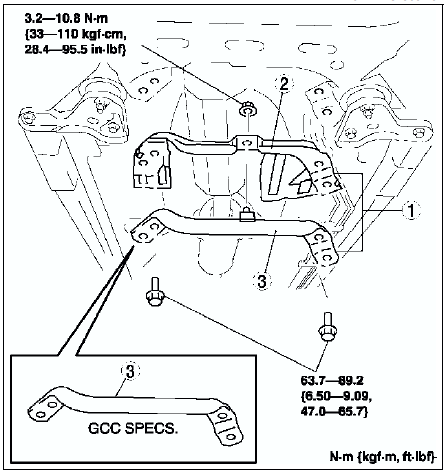

2. Install in the reverse order of removal.
Transverse Cover Installation Note
1. Install the transverse cover.
2. Stake area A as shown in the figure.
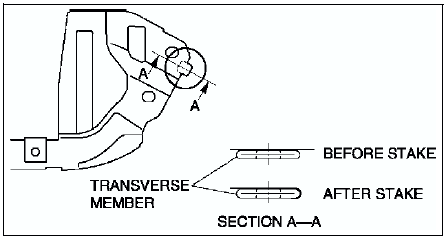
 Front crossmember removal/installation
Front crossmember removal/installation
1. Remove the under cover.
2. Remove the splash shield.
3. Remove the front auto leveling sensor. (See FRONT AUTO LEVELING SENSOR
REMOVAL/INSTALLATION.)
4. Remove the transverse member. (See TRAN ...
 Rear suspension
Rear suspension
...
Other materials:
Mazda 6 Service Manual: Front lower arm (front) inspection
1. Remove the lower arm (front) from the vehicle.
2. Inspect for damage, cracks, and bending.
3. Inspect the ball joint rotation torque.
(1) Rotate the ball joint five times.
(2) Measure the rotation torque using a suitable allen socket and a
torque wrench.
If not within the speci ...
Mazda 6 Service Manual: How to Use Pandora® (Some models)
What is Pandora®?
Pandora®*1 is free personalized Internet radio. Simply enter a favorite artist,
track, genre, and Pandora® will create a personalized station that plays their music
and more like it. Rate songs by giving thumbs-up and thumbs-down feedback to further
refine your station, d ...
