Mazda 6 Owners Manual: Warning Indication/Warning Lights
These lights turn on or flash to notify the user of the system operation status or a system malfunction.
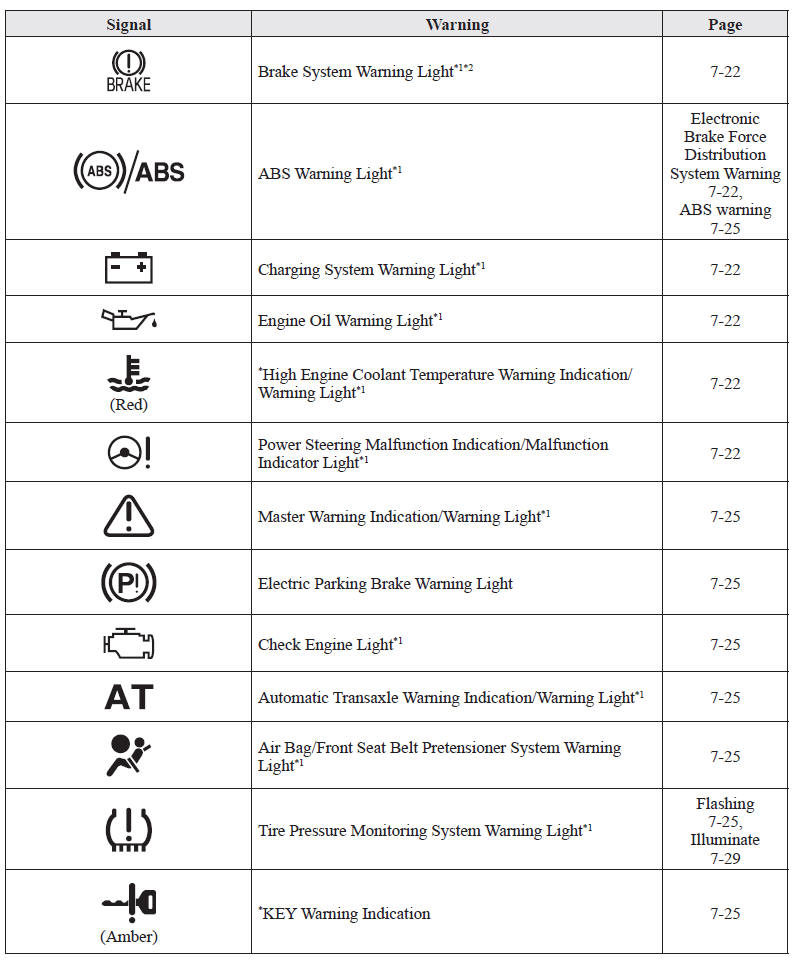
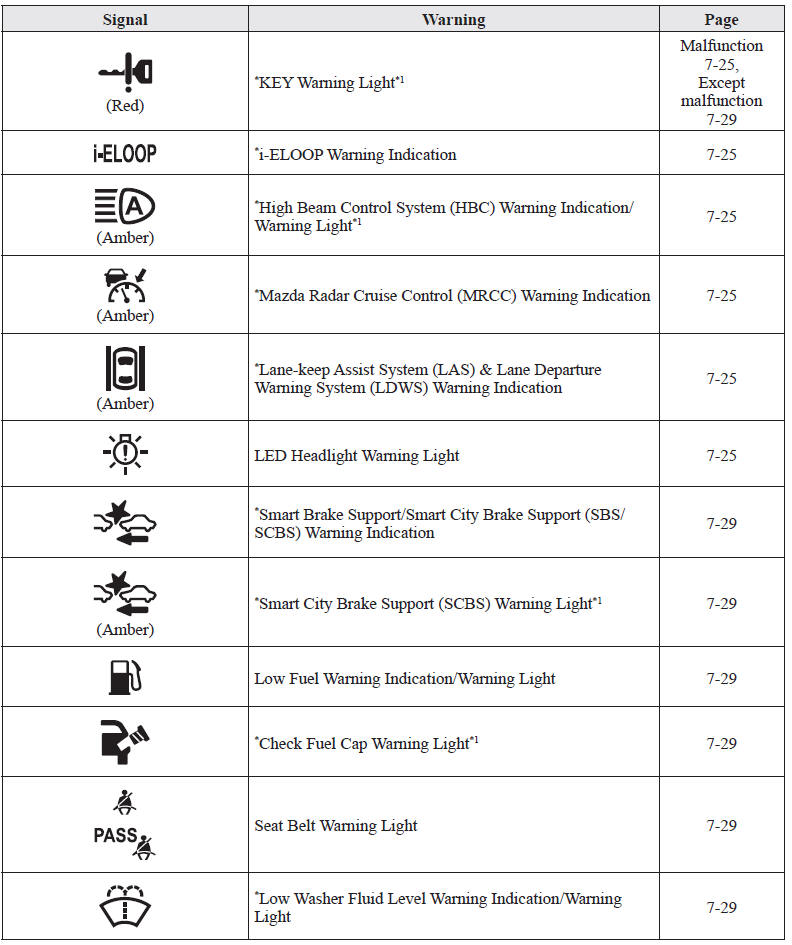
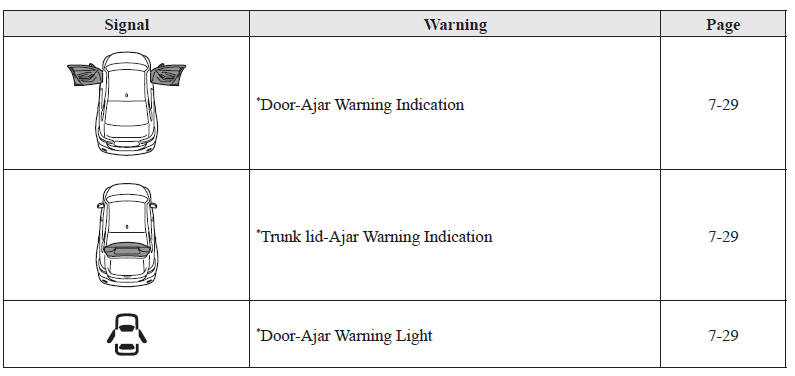
*1 The light turns on when the ignition is switched on for an operation check, and turns off a few seconds later or when the engine is started. If the light does not turn on or remains turned on, have the vehicle inspected at an Authorized Mazda Dealer.
*2 The light turns on continuously when the parking brake is applied.
 Warning/Indicator Lights
Warning/Indicator Lights
Instrument Cluster varies depending on model and specifications.
Instrument Cluster
...
 Indication/Indicator Lights
Indication/Indicator Lights
These lights turn on or flash to notify the user of the system operation status
or a system malfunction.
*Some models.
*1 The light turns on when the ignition is switched on for an operation ...
Other materials:
Mazda 6 Owners Manual: Service cautions
HANDLING INSUFFICIENT REFRIGERANT LEVEL
If an insufficient refrigerant level is detected at troubleshooting,
do not charge (add) the refrigerant. Because an accurate amount of
refrigerant cannot be determined from the pressure indicated on the manifold
gauge, never charge the refrigeran ...
Mazda 6 Owners Manual: Cleaning the Floor Mats
Rubber floor mats should be cleaned with mild soap and water only.
WARNING
Do not use rubber cleaners, such as tire cleaner or tire shine, when cleaning
rubber floor mats: Cleaning the rubber floor mats with rubber cleaning products
makes the floor mats slippery. This may cause an accident whe ...
