Mazda 6 Owners Manual: Home screen
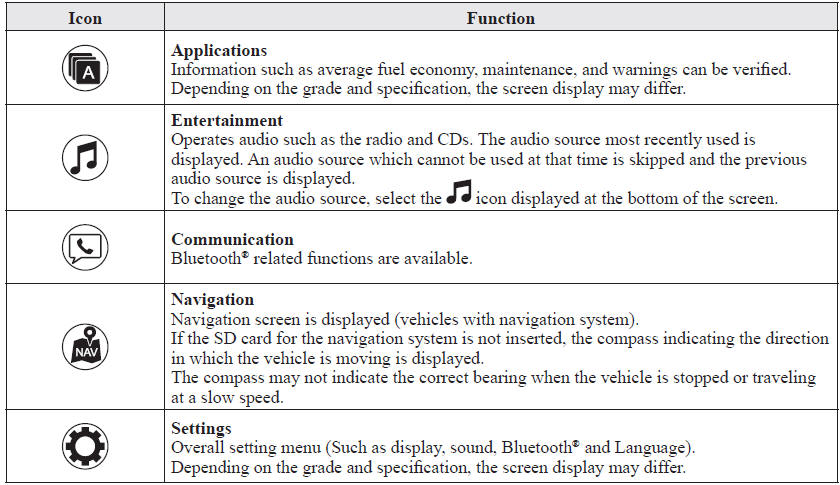
 Basic Operation Method
Basic Operation Method
TOUCH & TAP
1. Touch or tap on the item indicated on the screen.
2. The operation is launched and the next item is displayed.
SLIDE
1. Touch the setting item displaying a slider bar.
2. Tou ...
 Volume/Display/Sound Controls
Volume/Display/Sound Controls
Volume adjustment
Turn the commander switch volume dial.
The volume switch on the steering switch can also be pressed.
Display setting
Select the icon on the home
screen to display the Settin ...
Other materials:
Mazda 6 Owners Manual: Replacing Exterior Light Bulbs
Headlights (With LED headlights)
Low/High beam bulbs
The LED bulb cannot be replaced as a single unit because it is an integrated
unit.
The LED bulb has to be replaced with the unit. We recommend an Authorized Mazda
Dealer when the replacement is necessary.
Headlights (With halogen headlight ...
Mazda 6 Owners Manual: Operating Tips for Audio System
WARNING
Always adjust the audio while the vehicle is stopped: Do not adjust
the audio control switches while driving the vehicle. Adjusting the audio while
driving the vehicle is dangerous as it could distract your attention from the vehicle
operation which could lead to a serious accident. E ...
© 2016-2025 Copyright www.mazda6info.net
