Mazda 6 Owners Manual: Basic Operation Method
TOUCH & TAP
1. Touch or tap on the item indicated on the screen.
2. The operation is launched and the next item is displayed.
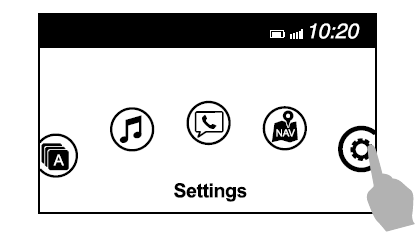
SLIDE
1. Touch the setting item displaying a slider bar.
2. Touch the slider with your finger and move to the desired level.
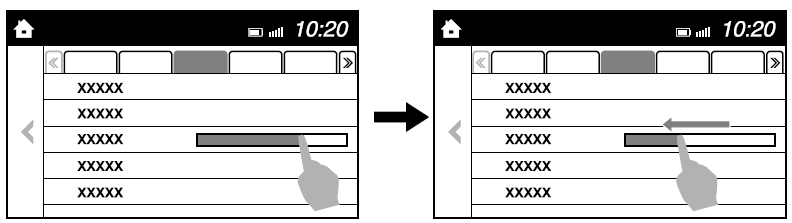
SWIPE
1. Touch the screen with your finger and move up or down.
2. Items which were not displayed can be displayed.
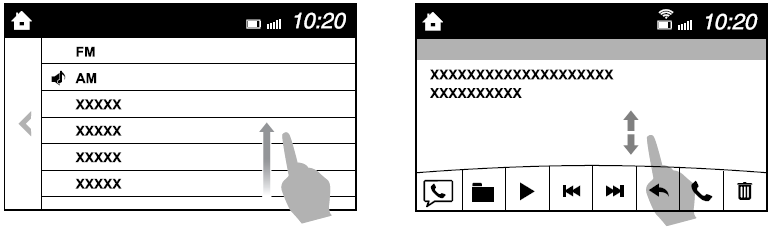
Return to previous screen
1. Touch the  .
.
Displaying the home screen
1. Touch the  .
.
 Audio Set
Audio Set
NOTE
The explanation of functions described in this manual may differ from the
actual operation, and the shapes of screens and buttons and the letters and characters
displayed may also differ fro ...
 Home screen
Home screen
...
Other materials:
Mazda 6 Owners Manual: Headliner removal/installation
1. Disconnect the negative battery cable.
2. Turn the seaming welt and weatherstrip over.
3. Remove the sunroof seaming welt. (vehicles with sunroof only)
4. Remove the A-pillar trims.
5. Remove the B-pillar upper trims.
6. Remove the C-pillar trims.
7. Remove the front and rear map light. (Se ...
Mazda 6 Owners Manual: Warning Indication/Warning Lights
These lights turn on or flash to notify the user of the system operation status
or a system malfunction.
*1 The light turns on when the ignition is switched on for an operation check,
and turns off a few seconds later or when the engine is started. If the light does
not turn on or remai ...
