Mazda 6 Service Manual: Input/turbine speed sensor removal/installation
1. Disconnect the negative battery cable.
2. Remove the battery and battery tray.
3. Remove the air cleaner component. (See INTAKE-AIR SYSTEM REMOVAL/INSTALLATION.)
4. Disconnect the input/turbine speed sensor connector.
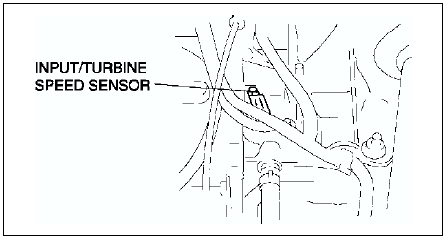
5. Remove the input/turbine speed sensor.
6. Apply ATF to a new O-ring and install it on a new input/turbine speed sensor.
7. Install the input/turbine speed sensor.
Tightening torque 8-11 N·m {82-112 kgf·cm, 71-97 in·lbf}
8. Connect the input/turbine speed sensor connector.
9. Install the air cleaner component. (See INTAKE-AIR SYSTEM REMOVAL/INSTALLATION.)
10. Install the battery and battery tray.
11. Connect the negative battery cable.
 Input/turbine speed sensor inspection
Input/turbine speed sensor inspection
Caution
Water or foreign objects entering the connector can cause a poor
connection or corrosion. Be sure not to drop water or foreign objects on the
connector when disconnecting it.
1. D ...
 Vehicle speedometer sensor (vss) inspection
Vehicle speedometer sensor (vss) inspection
Visual Inspection
1. Remove the VSS. (See VEHICLE SPEEDOMETER SENSOR (VSS)
REMOVAL/INSTALLATION.)
2. Make sure that the sensor is free of any metallic shavings or particles.
If any are found o ...
Other materials:
Mazda 6 Service Manual: Dtc c1095, c1096
Caution
When attaching the tester lead to the DSC HU/CM connector the SST
(49 G066 004) must be used.
Diagnostic procedure
...
Mazda 6 Service Manual: Schedule 1
U.S.A. and Puerto Rico residents - Engine oil flexible maintenance interval
Use when the maintenance monitor for “Oil Change” is set to “Flexible”. For
details, see maintenance monitor.
Chart symbols:
I: Inspect: Inspect and clean, repair, adjust, fill up, or replace if necessary.
T: ...
