Mazda 6 Service Manual: Instrument cluster configuration
1. Connect the SST (WDS or equivalent) to the DLC-2.
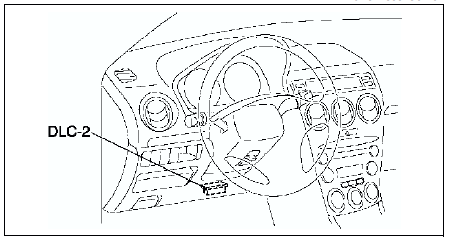
2. Input vehicle information following the directions on the screen.
3. Select Module programming.
4. Select Programmable module installation.
5. Select the following items and perform procedures according to directions on the screen.
Items
- IC
6. Retrieve DTCs by the SST (WDS or equivalent), then verify that there is no DTC present.
- If DTC is present, perform applicable DTC inspection.
 Instrument cluster removal/installation
Instrument cluster removal/installation
Caution
When replacing the instrument cluster, the configuration procedure must be
performed before removing the instrument cluster. If the configuration procedure
is not performed before remo ...
 Instrument cluster disassembly/assembly
Instrument cluster disassembly/assembly
Caution
If the instrument cluster is dropped or the print plate is damaged,
the system will not work properly and it may be the cause of trouble or
malfunctions.
1. Disassemble in the ord ...
Other materials:
Mazda 6 Service Manual: Front Passenger Occupant Classification Sensor
Your vehicle is equipped with a front passenger occupant classification sensor
as a part of the supplemental restraint system. This sensor is equipped in the front
passenger's seat cushion. This sensor measures the electrostatic capacity of the
front passenger's seat. The SAS unit is designed ...
Mazda 6 Service Manual: Instrument cluster inspection
Speedometer
Using the input/output check mode
Inspect the speedometer by setting it in the input/output check mode DTC 12.
Using a speedometer tester
1. Adjust the tire air pressure to the specification.
2. Using a speedometer tester, verify that the speedometer indication is
within the allow ...
