Mazda 6 Service Manual: On-board diagnostic test
DTCs Reading Procedure
1. Perform the necessary vehicle preparation and visual inspection.
2. Connect WDS or equivalent to the vehicle DLC-2 16-pin connector located as shown in the figure.
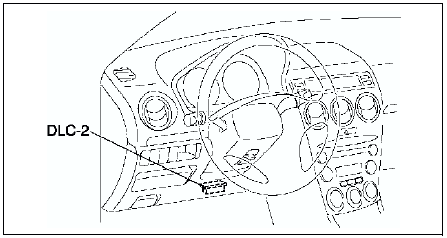
3. Retrieve DTCs by WDS or equivalent.
Pending Trouble Code Access Procedure
1. Perform the necessary vehicle preparation and visual inspection.
2. Connect WDS or equivalent to the vehicle DLC-2 16-pin connector located as shown in the figure.
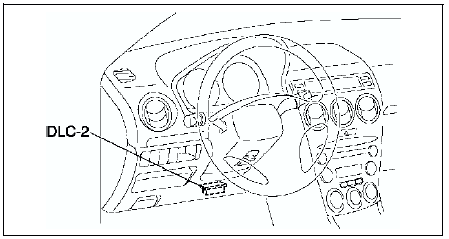
3. Retrieve PENDING TROUBLE CODES
by WDS or equivalent.
Freeze Frame PID Data Access Procedure
1. Perform the necessary vehicle preparation and visual inspection.
2. Connect WDS or equivalent to the vehicle DLC-2 16-pin connector located as shown in the figure.
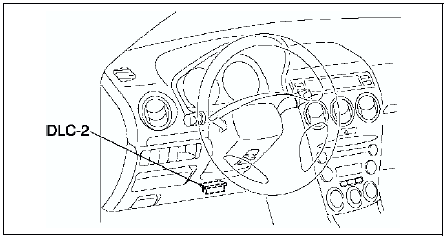
3. Record the FREEZE FRAME DATA by WDS or equivalent.
On-Board System Readiness Tests Access Procedure
1. Perform the necessary vehicle preparation and visual inspection.
2. Connect WDS or equivalent to the vehicle DLC-2 16-pin connector located as shown in the figure.
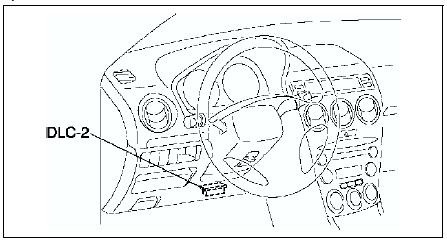
3. Monitor the OBD systems operating status by WDS or equivalent.
Diagnostic Monitoring Test Results Access Procedure
1. Perform the necessary vehicle preparation and visual inspection.
2. Connect WDS or equivalent to the vehicle DLC-2 16-pin connector located as shown in the figure.
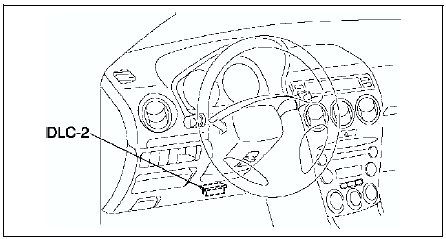
3. Access to the DIAGNOSTIC MONITORING TEST RESULTS and read the test results by WDS or equivalent.
 Foreword
Foreword
When the customer reports a vehicle malfunction, check the malfunction
indicator lamp (MIL) indication and diagnostic trouble code (DTC), then
diagnose the malfunction according to following ...
 Obd drive mode
Obd drive mode
Performing the Drive Mode inspects the OBD system for proper operation.
The Drive Mode must be performed to ensure that no additional DTCs are
present.
During Drive Mode, the following syst ...
Other materials:
Mazda 6 Service Manual: Exterior Care
The paintwork on your Mazda represents the latest technical developments in composition
and methods of application.
Environmental hazards, however, can harm the paint's protective properties, if
proper care is not taken.
Here are some examples of possible damage, with tips on how to prevent th ...
Mazda 6 Service Manual: Windshield wiper motor inspection
L.H.D.
1. Disconnect the windshield wiper motor connector.
2. Connect battery positive voltage to terminal E or D and ground to terminal
B, and inspect the operation of the windshield wiper motor as indicated below.
3. Disconnect battery positive voltage from terminal E of the motor while t ...
