Mazda 6 Owners Manual: Operating the Compact Disc (CD) Player
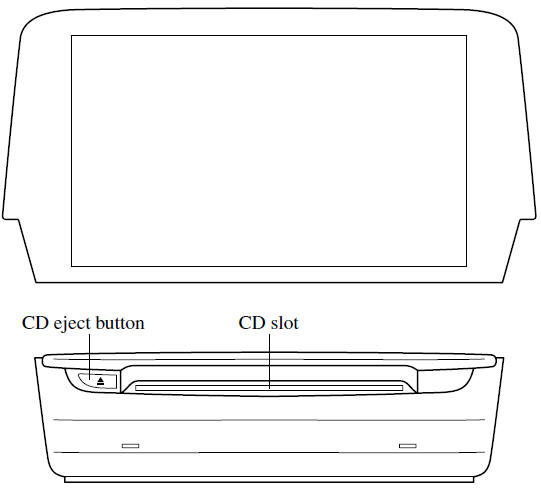
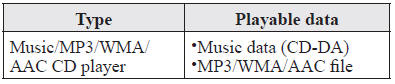
NOTE
If a disc has both music data (CD-DA) and MP3/WMA/AAC files, playback of the two or three file types differs depending on how the disc was recorded.
Inserting the CD
Insert the CD into the slot, label-side up. The auto-loading mechanism will set the CD and begin play.
NOTE
There will be a short lapse before play begins while the player reads the digital signals on the CD.
Ejecting the CD
Press the CD eject button ( 
) to eject the CD.
Playback
Select the  icon on the home
icon on the home
screen with a CD inserted and display the Entertainment screen. When
 is selected, the following icons
is selected, the following icons
are indicated in the lower part of the center display.
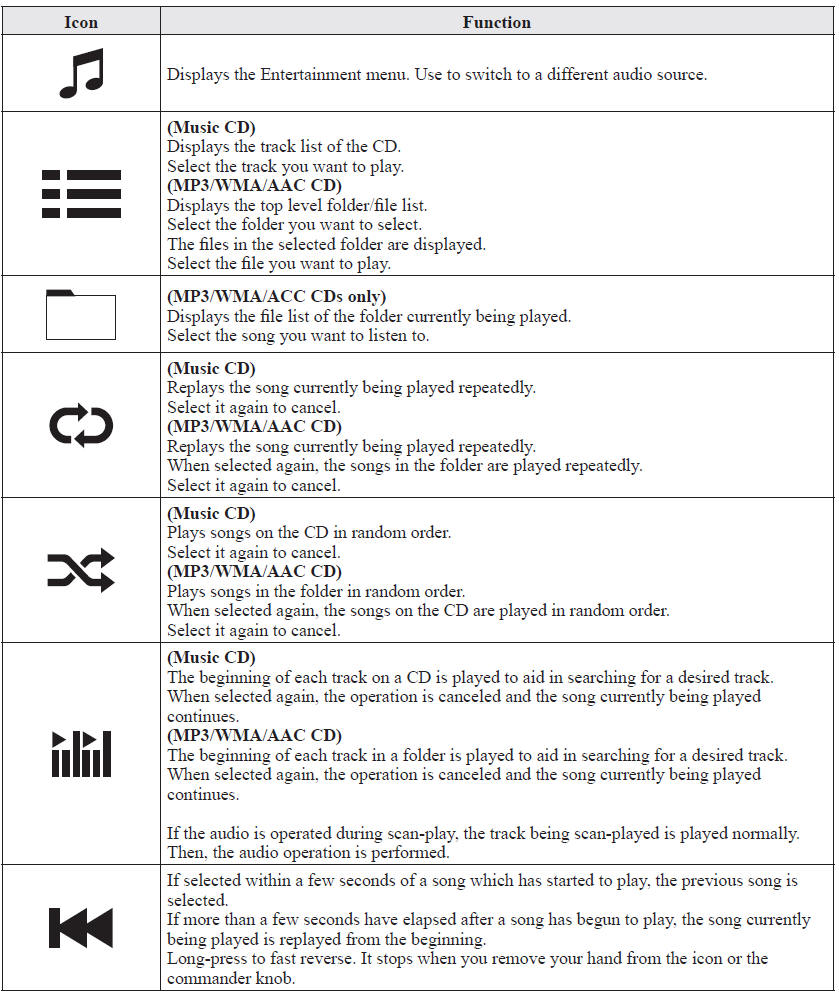
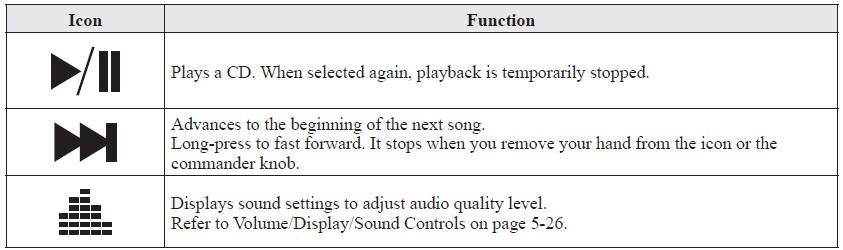
Example of use (When searching for a song from the top level of an MP3/ WMA/AAC CD)
1. Select the  icon to display
icon to display
the folder/file list at the top level.
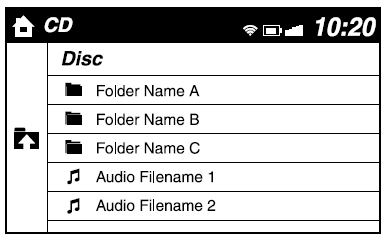
2. When the folder is selected, folders/file lists in the folder are displayed.
3. Select the desired song.
NOTE
- Select
 to move to a
to move to a
folder one level higher. - The appearance of the repeat and shuffle icons changes depending on the type of operation in which the function is used.
 Operating the Satellite Radio (Some models)
Operating the Satellite Radio (Some models)
What is satellite radio?
With over 130 channels, SiriusXM Satellite Radio brings you more of what you
love. Get channels and channels of commercial-free music, plus sports, news, talk,
entertainm ...
 How to use Auxiliary jack/USB port
How to use Auxiliary jack/USB port
Audio can be heard from the vehicle's speakers by connecting a commerciallyavailable
portable audio unit to the auxiliary jack.
Use a commercially-available, nonimpedance (3.5 ) stereo mini plug ca ...
Other materials:
Mazda 6 Owners Manual: Variance Between Actual Road Conditions and Displayed Image
Some variance occurs between the actual road and the displayed road. Such variance
in distance perspective could lead to an accident. Note the following conditions
that may cause a variance in distance perspective.
When the vehicle is tilted due to the weight of passengers and load
When the ve ...
Mazda 6 Owners Manual: Sst
Some Ford SST or equivalent are used as SSTs necessary for
engine repair. Note that these SSTs are marked with Ford SST
numbers.
Note that a Ford SST number is written together with a
corresponding Mazda SST number as shown below.
Example (section ST)
Example (except section ST)
...
