Mazda 6 Owners Manual: Operating Tips for USB device
This unit plays audio files as follows:
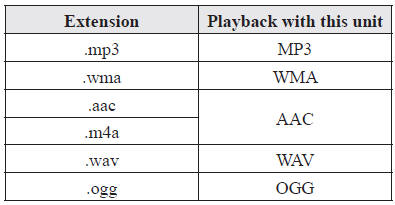
CAUTION
Do not use an audio file extension on files other than audio files. In addition, do not change the audio file extension. Otherwise, the unit will not recognize the file correctly resulting in noise or a malfunction.
NOTE
- Playback may not be possible depending on the type and condition of the USB flash memory even if the audio file complies with the standard above.
- A copyright protected WMA/AAC file cannot be played in this unit.
- The order of the music data stored in the device may differ from the playback order.
- To prevent loss or damage of stored data, we recommend that you always back up your data.
- If a device exceeds the maximum electric current value of 1,000 mA, it may not operate or recharge when connected.
- Do not pull out the USB device while in the USB mode (only pull it out while in FM/AM radio or CD mode).
- The device will not operate if the data is password protected.
MP3/WMA/AAC/OGG files written under specifications other than the indicated specification may not play normally or files/folder names may not display correctly.
 Operating Tips for OGG
Operating Tips for OGG
OGG is the audio compression format for Xiph. Org Foundation.
Audio data can be created and stored at a higher compression ratio than MP3.
This unit plays files with the extension (.ogg) as OGG file ...
 Audio Set
Audio Set
NOTE
The explanation of functions described in this manual may differ from the
actual operation, and the shapes of screens and buttons and the letters and characters
displayed may also differ fro ...
Other materials:
Mazda 6 Owners Manual: Seat Belt Precautions
Seat belts help to decrease the possibility of severe injury during accidents and sudden stops. Mazda recommends that the driver and all passengers always wear seat belts.
(U.S.A. and Canada)
All of the seat belt retractors are designed to keep the lap/shoulder belts out of the way when ...
Mazda 6 Owners Manual: Warning Indication/Warning Lights
These lights turn on or flash to notify the user of the system operation status
or a system malfunction.
*1 The light turns on when the ignition is switched on for an operation check,
and turns off a few seconds later or when the engine is started. If the light does
not turn on or remai ...
