Mazda 6 Owners Manual: Receiving an Incoming Call
When an incoming call is received, the incoming call notification screen is displayed. The “Incoming Call Notifications” setting must be on.
To accept the call, press the pick-up button on the audio control switch or select
 on the screen.
on the screen.
To reject the call, press the hang-up button on the audio control switch or select
 on the screen.
on the screen.
The following icons are displayed on the screen during a call. Icons which can be used differ depending on use conditions.
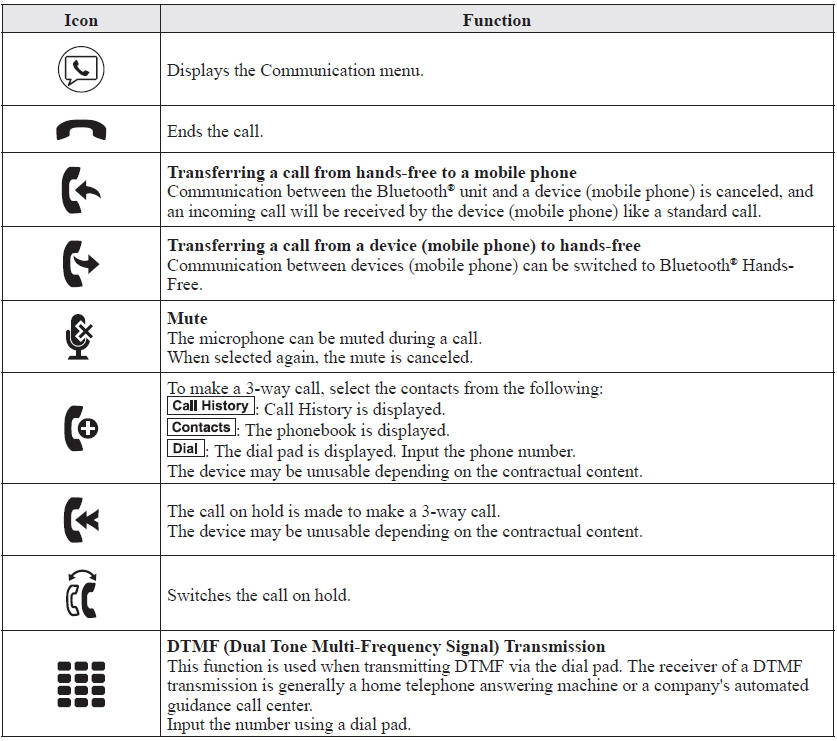
NOTE
- If the ignition is switched off during a hands-free call, the line is transferred to the device (Mobile phone) automatically.
- If the DTMF code has two or more digits or symbols, each one must be transmitted individually.
 Making a Call
Making a Call
Phonebook Usage
Telephone calls can be made by saying the contact name in the downloaded phonebook
or the name of a person whose phone number has been registered in the Bluetooth®
Hands-Free. Re ...
 Call Interrupt
Call Interrupt
A call can be interrupted to receive an incoming call from a third party.
When is selected or the pickup
button on the steering wheel is pressed, the current call is held and the system
switches ...
Other materials:
Mazda 6 Owners Manual: General procedures
PRECAUTION (CLUTCH)
Clutch Pipe Removal/Installation
Note
A common reservoir is used for the clutch and brake system fluid.
1. If clutch pipes have been disconnected any time during the procedure, add
clutch fluid (brake fluid), bleed the air, and inspect for leakage after the
procedure ...
Mazda 6 Owners Manual: Locking, Unlocking with Door- Lock Switch
All doors lock automatically when the lock side is pressed. They unlock when
the unlock side is pressed.
Driver's door
Front passenger's door
To lock all the doors from an open front door, press the lock side of the door
lock switch and then close the door.
NOTE
When locking the doors t ...
