Mazda 6 Owners Manual: Settings
NOTE
Depending on the grade and specification, the screen display may differ.
Select the  icon on the home
icon on the home
screen and display the Settings screen.
Switch the tab and select the setting item you want to change.
You can customize settings in the setup display as follows:

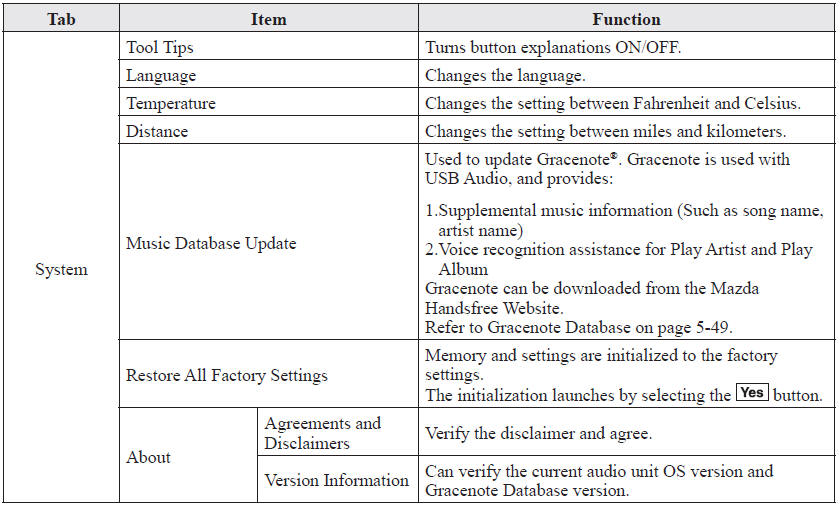
 How to use Auxiliary jack/USB port
How to use Auxiliary jack/USB port
Audio can be heard from the vehicle's speakers by connecting a commerciallyavailable
portable audio unit to the auxiliary jack.
Use a commercially-available, nonimpedance (3.5 ) stereo mini plug ca ...
 Applications
Applications
NOTE
Depending on the grade and specification, the screen display may differ.
Select the icon on the home screen
to display the Applications screen. The following information can be verified.
...
Other materials:
Mazda 6 Owners Manual: Rear drain hose installation
Caution
If the rear drain hose is pinched or bent anywhere, the water in the hose may
not discharge and enter the inside of the vehicle. During and after installation
of the trims and the headliner, always make sure there is no interference with
the rear drain hose. Fix any problem if foun ...
Mazda 6 Owners Manual: Cruise Control (Some models)
With cruise control, you can set and automatically maintain any speed of more
than about 25 km/h (16 mph).
WARNING
Do not use the cruise control under the following conditions: Using
the cruise control under the following conditions is dangerous and could result
in loss of vehicle control.
...
