Mazda 6 Service Manual: Troubleshooting procedure
Basic flow of troubleshooting
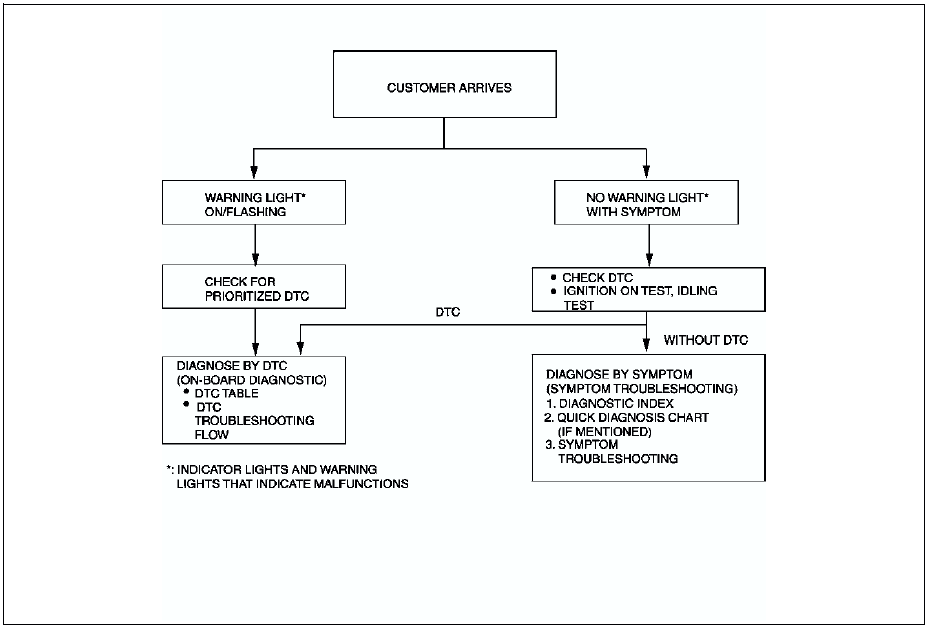
DTC troubleshooting flow (on-board diagnostic)
Diagnostic trouble codes (DTCs) are important hints for repairing malfunctions that are difficult to simulate.
Perform the specific DTC diagnostic inspection to quickly and accurately diagnose the malfunction.
The on-board diagnostic function is used during inspection. When a DTC is shown specifying the cause of a malfunction, continue the diagnostic inspection according to the items indicated by the on-board diagnostic function.
Diagnostic index
The diagnostic index lists the symptoms of specific malfunctions. Select the symptoms related or most closely relating to the malfunction.
Quick diagnosis chart (If mentioned)
The quick diagnosis chart lists diagnosis and inspection procedures to be performed specifically relating to the cause of the malfunction.
Symptom troubleshooting
Symptom troubleshooting quickly determines the location of the malfunction according to symptom type.
Procedures for Use
Using the basic inspection (section K)
- Perform the basic inspection procedure before symptom troubleshooting.
- Perform each step in the order shown.
- The reference column lists the location of the detailed procedure for each basic inspection.
- Although inspections and adjustments are performed according to the reference column procedures, if the cause of the malfunction is discovered during basic inspection, continue the procedures as indicated in the remarks column.
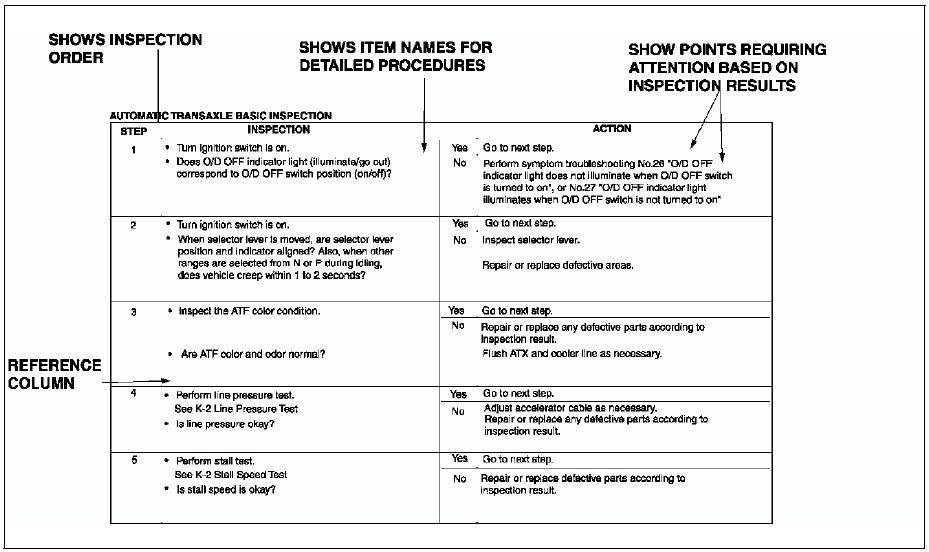
Using the DTC troubleshooting flow
- DTC troubleshooting flow shows diagnostic procedures, inspection methods, and proper action to take for each DTC.
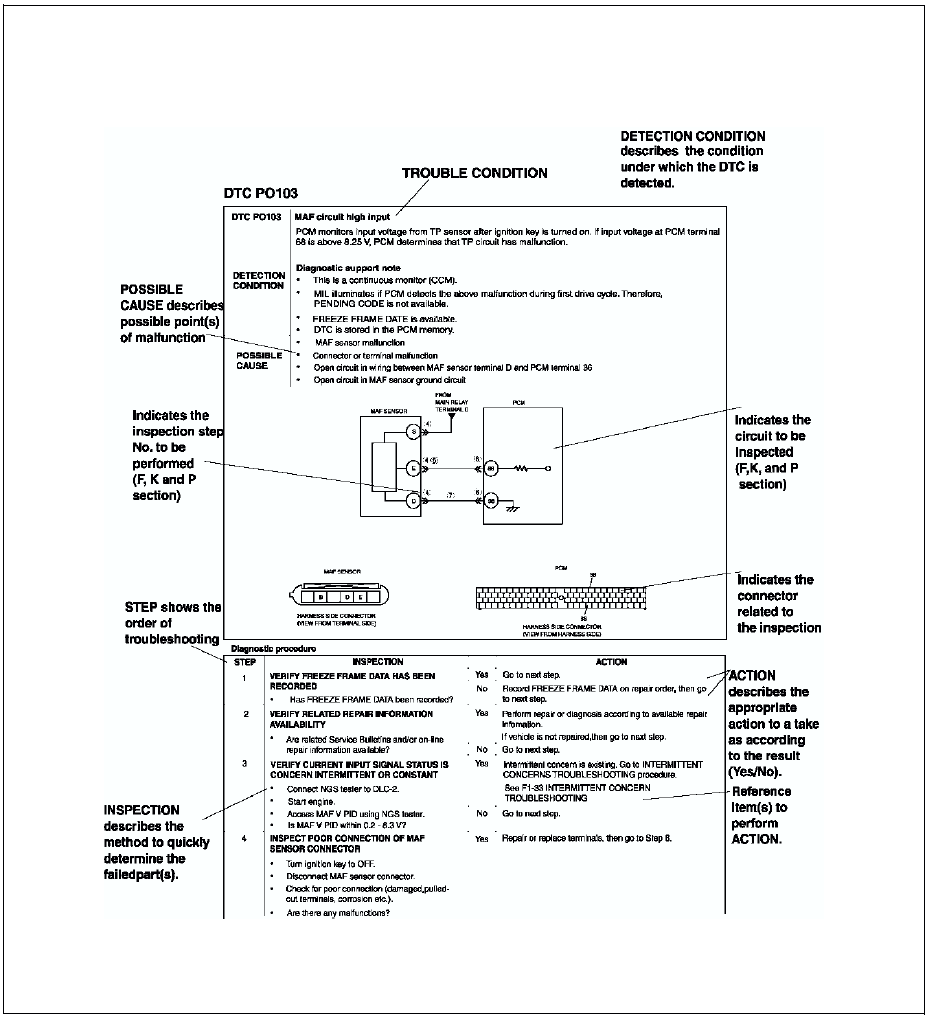
Using the diagnosis index
- The symptoms of the malfunctions are listed in the diagnostic index for symptom troubleshooting.
- The exact malfunction symptoms can be selected by following the index.
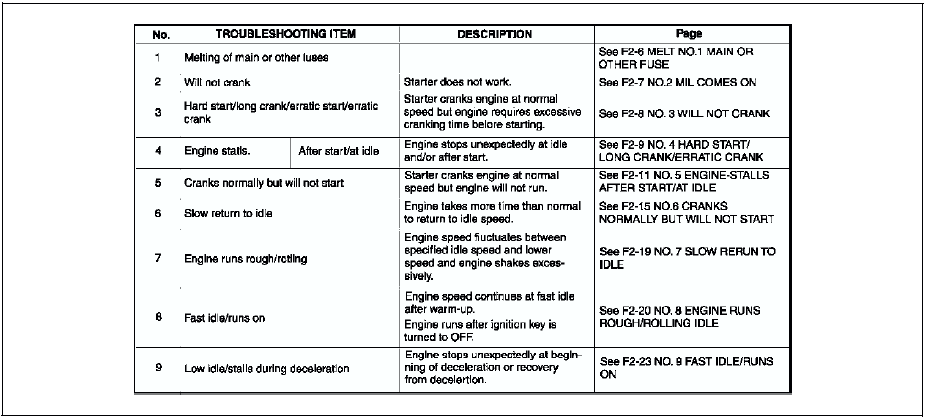
Using the quick diagnosis chart
- The chart lists the relation between the symptom and the cause of the malfunction.
- The chart is effective in quickly narrowing down the relation between symptom and cause of the malfunction. It also specifies the area of the common cause when multiple malfunction symptoms occur.
- The appropriate diagnostic inspection relating to malfunction cause as specified by the symptoms can be selected by looking down the diagnostic inspection column of the chart.
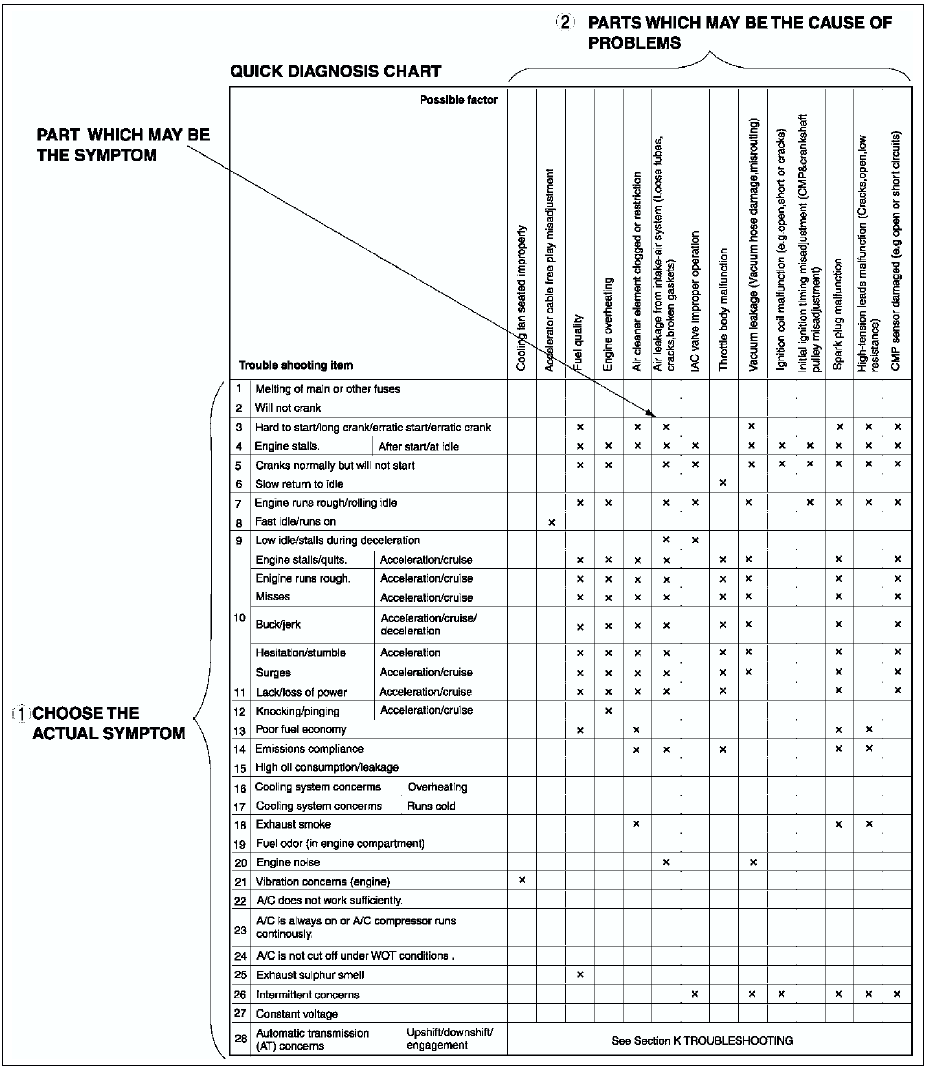
Using the symptom troubleshooting
- Symptom troubleshooting shows diagnostic procedures, inspection methods, and proper action to take for each trouble symptom.
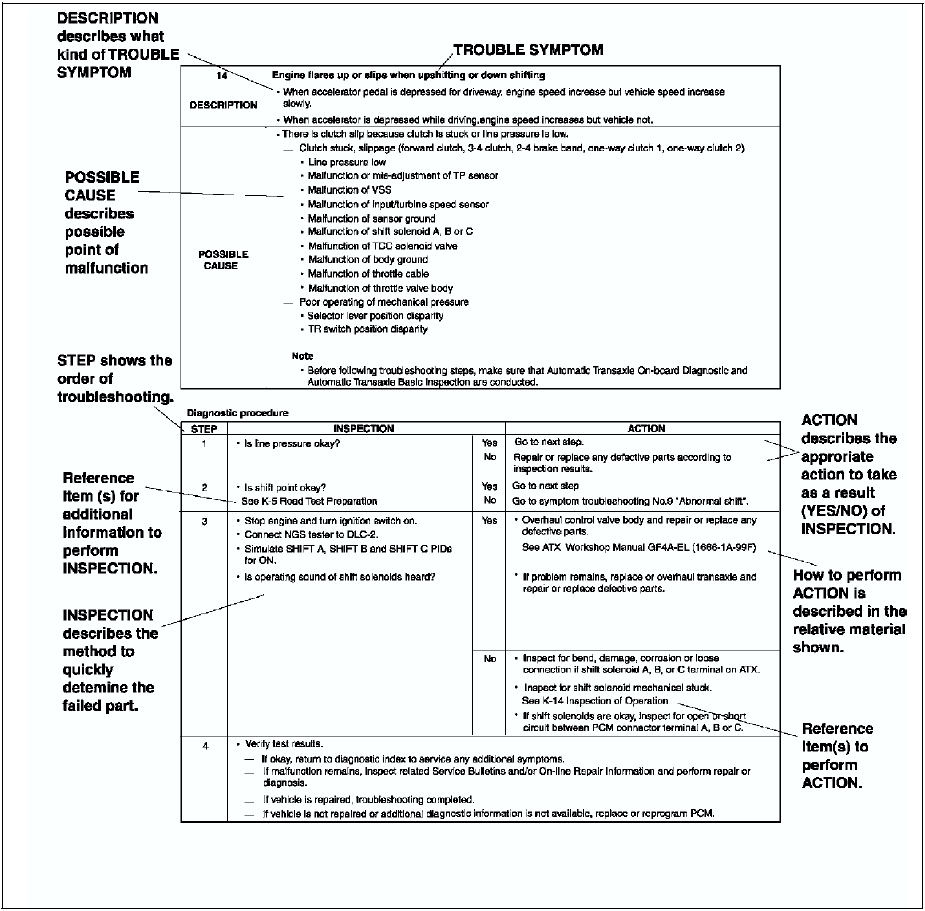
 Advisory messages
Advisory messages
You'll find several Warnings, Cautions, Notes, Specifications and Upper
and Lower Limits in this manual.
Warning
A Warning indicates a situation in which serious injury or death
could ...
 Units
Units
Conversion to SI Units (Système International d'Unités)
All numerical values in this manual are based on SI units. Numbers shown
in conventional units are converted from these values.
Ro ...
Other materials:
Mazda 6 Service Manual: Abs (abs/tcs) or dsc hu/cm configuration
1. Connect the WDS or equivalent to the DLC-2.
2. Input vehicle information following the direction on the WDS or equivalent
screen.
3. Select Module programming.
4. Select Programmable module installation.
5. Select ABS/TCS.
6. Retrieve DTCs by the WDS or equivalent, then verify that there ...
Mazda 6 Service Manual: Actuator cable removal
1. Remove the plug hole plate.
2. Remove the cover from the cruise actuator. (See CRUISE ACTUATOR
REMOVAL/INSTALLATION.)
3. Remove the installation nut and pull the cruise actuator toward you.
4. Move the throttle, and remove the end fitting of the actuator cable from
the throttle.
5. Sque ...
