Mazda 6 Service Manual: Expansion valve removal/installation
1. Disconnect the negative battery cable.
2. Discharge the refrigerant from the system. (See RECOVERY.) (See CHARGING.)
Caution
- If moisture or foreign material enters the refrigeration cycle, cooling ability will be lowered and abnormal noise will occur. Always immediately plug open fittings after removing any refrigeration cycle parts to keep moisture or foreign material out of the cycle.
3. Disconnect the cooler hose (Lo) (L.H.D) or cooler pipe No.4 (R.H.D.) and cooler pipe No.3. (See REFRIGERANT LINES REMOVAL/INSTALLATION.)
4. Remove the dashboard. (See DASHBOARD REMOVAL/INSTALLATION.)
5. Remove the duct (1).
6. Remove the air mix actuator. (Full-auto air conditioner)
7. Remove the screws and cover.
8. Remove the one plate (L.H.D.) or two plates (R.H.D.).
9. Remove the bolts and shift the outlet pipe. Do not allow compressor oil to spill.
10. Remove the expansion valve. Do not allow compressor oil to spill.
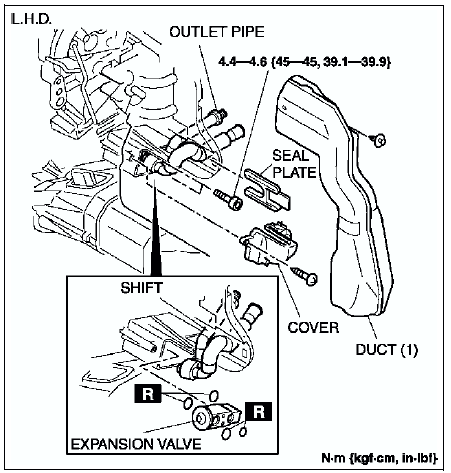
11. Install in the reverse order of removal.
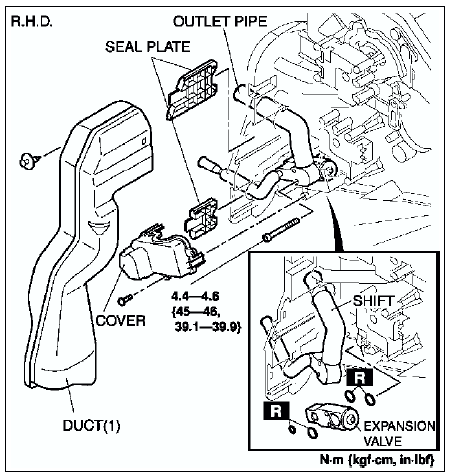
12. Perform the refrigerant system performance test. (See REFRIGERANT SYSTEM PERFORMANCE TEST.)
 A/c unit disassembly/assembly
A/c unit disassembly/assembly
1. Disassemble in the order indicated in the table.
2. Assemble in the reverse order of disassembly.
Evaporator Temperature Sensor Assembly Note
Assemble the evaporator temperature sensor as ...
 Evaporator inspection
Evaporator inspection
1. Remove the A/C unit. (See A/C UNIT REMOVAL/INSTALLATION.)
2. Remove the evaporator from the A/C unit.
3. Inspect for cracks, damage, and oil leakage.
If any problems are found, replace the ev ...
Other materials:
Mazda 6 Service Manual: Mounting the Spare Tire
1. Remove dirt and grime from the mounting surfaces of the wheel and hub, including
the hub bolts, with a cloth.
WARNING
Make sure the mounting surfaces of the wheel, hub and lug nuts are clean
before changing or replacing tires: When changing or replacing a tire, not
removing dirt and gri ...
Mazda 6 Service Manual: Stabilizer control link inspection
1. Remove the stabilizer control link from the vehicle.
2. Inspect for bending and damage.
3. Measure the ball joint starting torque.
(1) Rock the ball joint stud side to side 10 times.
(2) Rotate the ball joint stud 10 times.
(3) Measure the starting torque using a suitable allen so ...
