Mazda 6 Service Manual: Brake pedal removal/installation
1. For ATX model, remove the lock unit with brake switch (R.H.D. only).
2. Remove in the order indicated in the table.
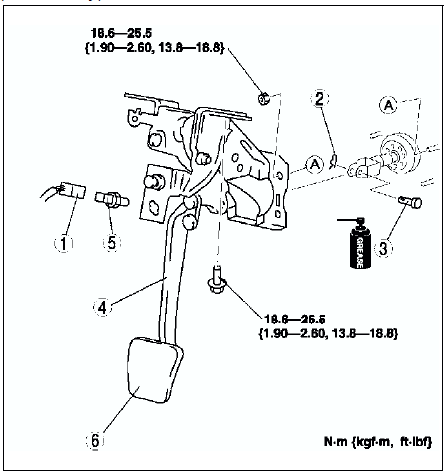
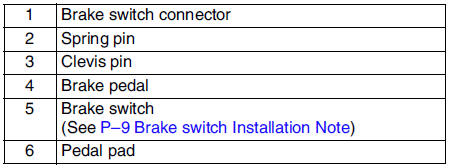
3. Install in the reverse order of removal.
Brake switch Installation Note
1. Fix the brake switch on a bracket with pressing down at 50 N {5.1 kgf·m, 37 ft·lbf}.
2. Rotate the brake switch 45°
counterclockwise.
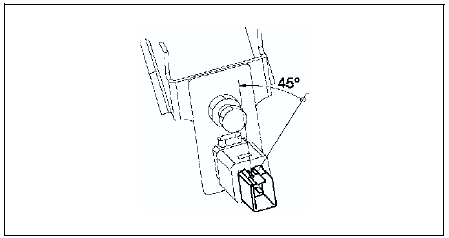
3. Verify that the brake switch is locked securely.
Note
- Stopper bolt and pedal stopper clearance adjustment dose not need after the brake switch is locked securely.
 Brake switch inspection
Brake switch inspection
1. Disconnect the negative battery cable.
2. Disconnect the brake switch connector harness.
3. Inspect for continuity between the brake switch connector terminals.
If not as specified, replace t ...
 Master cylinder removal/installation
Master cylinder removal/installation
1. Remove in the order indicated in the table.
R.H.D.
L.H.D.
2. Install in the reverse order of removal.
Master Cylinder Installation Note
Caution
Always install the gasket of the power ...
Other materials:
Mazda 6 Service Manual: Headlights
Turn the headlight switch to turn the headlights and other exterior lights on
or off. When the lights are turned on, the lights-on indicator light in the instrument
cluster turns on.
NOTE
If the light switch is left on, the lights will automatically switch
off approximately 30 seconds ...
Mazda 6 Service Manual: Radio Reception
AM characteristics
AM signals bend around such things as buildings or mountains and bounce off the
ionosphere.
Therefore, they can reach longer distances than FM signals.
Because of this, two stations may sometimes be picked up on the same frequency
at the same time.
FM characteristics
An ...
