Mazda 6 Service Manual: Dtc clearing procedure
1. Start the on-board diagnostic test mode.
2. First press the POWER button, then simultaneously press AUDIO CONT button for 2 seconds or more.
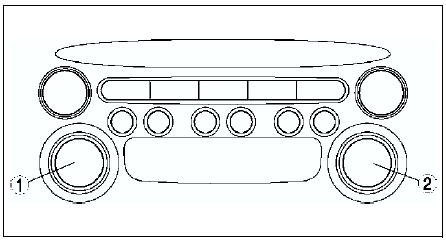
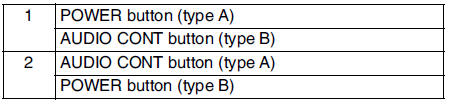
Caution
- Before clearing the DTCs, be sure to enter all of them displayed in the on-board diagnostic test mode in the Audio Repair Order Form.
3. To stop the on-board diagnostic test mode, turn the ignition switch to the LOCK position.
 Supplier identification procedure
Supplier identification procedure
Note
When asking the supplier (service center) for repair or
replacement, verify which supplier the module belongs to and enter in the
Audio Repair Order Form.
Identification With Printed ...
 Dtc table
Dtc table
*1,*2 : When an error occurs, the error messages are displayed three times in
the order of *1 and *2, respectively. ...
Other materials:
Mazda 6 Service Manual: Seat Operation
1. Seat Slide
(Manual Seat)
To move a seat forward or backward, raise the lever and slide the seat to the
desired position and release the lever.
Make sure the lever returns to its original position and the seat is locked in
place by attempting to push it forward and backward.
(Power Seat) ...
Mazda 6 Service Manual: No.1 while vehicle is in reverse, vehicle locator mark goes forward
When performing an asterisked (*) troubleshooting inspection, shake the
wiring harness and connectors while doing the inspection to discover whether
poor contact points are the cause of any intermittent malfunction. If there
is a problem, check to make sure connectors, terminals and wiri ...
