Mazda 6 Service Manual: Front scuff plate removal/installation
1. Pull the front scuff plate upward, then disengage clips B, pins C, D and hooks E from the body, and remove the front scuff plate.
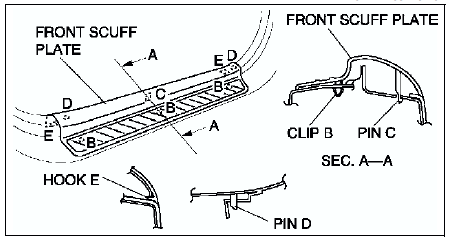
2. Install in the reverse order of removal.
 Front side trim removal/installation
Front side trim removal/installation
1. Remove the front scuff plate.
2. Turn the seaming welt over.
3. Pull the front side trim toward you, then disengage clip A and the stud
bolt, then remove the front side trim.
4. Install in t ...
 Rear scuff plate removal/installation
Rear scuff plate removal/installation
1. Pull the rear scuff plate upward, then disengage clips A, pin B, and hooks
C from the body, and remove the rear scuff plate.
2. Install in the reverse order of removal. ...
Other materials:
Mazda 6 Service Manual: Electrical troubleshooting tools
Jumper wire
A jumper wire is used to create a temporary circuit. Connect the jumper
wire between the terminals of a circuit to bypass a switch.
Caution
Do not connect a jumper wire from the power source line to a body
ground. This may cause burning or other damage to wiring harnesse ...
Mazda 6 Service Manual: Displayable Range on the Screen
The images on the screen may be different from the actual conditions.
NOTE
The displayable range varies depending on the vehicle and road conditions.
The displayable range is limited. Objects under the bumper or around
the bumper ends cannot be displayed.
The distance appearing in the ...
