Mazda 6 Service Manual: Headlight aiming
Low-beam
1. Set up a screen as shown in the figure below for aiming the headlights.
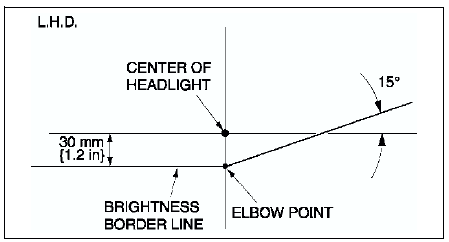
2. Adjust the tire air pressure to the specification.
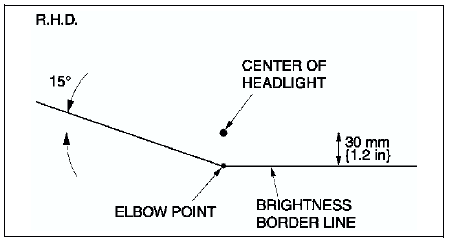
3. Position the unloaded vehicle on a flat, level surface.
4. Seat one person in the driver's seat.
5. Position the vehicle straight ahead and perpendicular to a wall.
6. Set the headlights 3 m {10 ft}
from the wall.
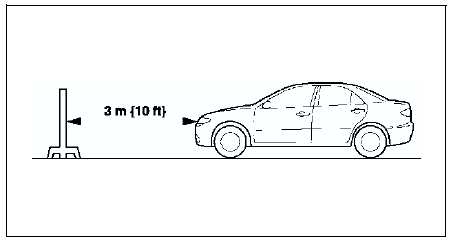
7. While adjusting one headlight, mask the other.
8. Start the engine to charge the battery.
9. Turn on the lower-beam headlight.
10. Set the headlight leveling switch to 0 position.
11. Adjust the headlights by turning the adjusting screws as shown in the figure. Loosen the screws first, then tighten them.
Note
- If the adjusting screws are tightened first, then loosened, they will continue to loosen when the vehicle is in motion and may cause the headlights to become misaligned.
12. Turn the adjusting screws and adjust the headlight so that the elbow point in the shaded area in the figure.
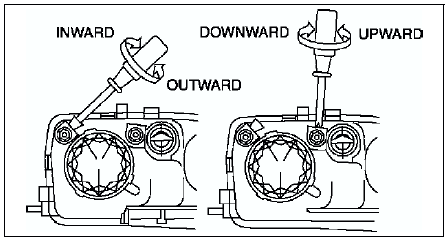
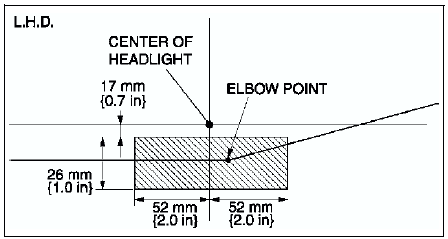
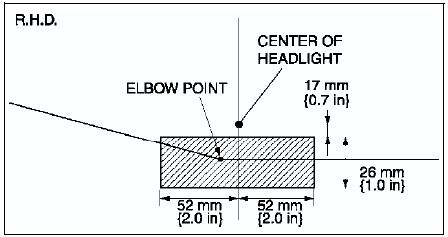
High-beam
1. Adjust the tire air pressure to the specification.
2. Position the unloaded vehicle on a flat, level surface.
3. Seat one person in the driver's seat.
4. Position the vehicle straight ahead and perpendicular to a wall.
5. Set the headlights 3 m {10 ft}
from the wall.
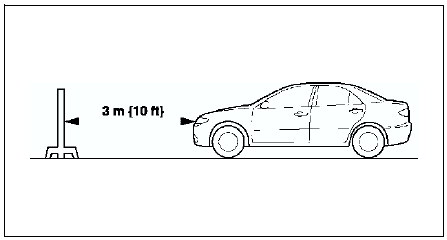
6. While adjusting one headlight, mask the other.
7. Start the engine to charge the battery.
8. Turn on the high-beam headlights.
9. Set the headlight leveling switch to 0 position.
10. Adjust the headlights by turning the adjusting screws as shown in the figure. Loosen the screws first, then tighten them.
Note
- If the adjusting screws are tightened first, then loosened, they will continue to loosen when the vehicle is in motion and may cause the headlights to become misaligned.
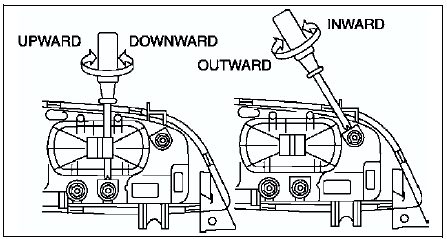
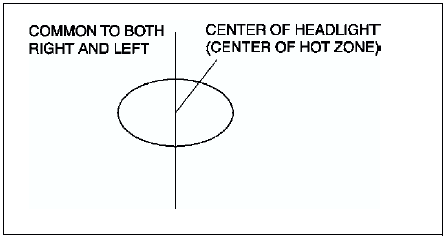
 Front combination light removal/installation
Front combination light removal/installation
Caution
Incorrect servicing of the discharge headlights could result in
electrical shock. Before servicing the discharge headlights, always refer to
the Discharge headlight service warnings. ...
 Headlight bulb removal/installation
Headlight bulb removal/installation
Low-beam
Halogen type
1. Disconnect the negative battery cable.
2. Disconnect the front combination light. (See FRONT COMBINATION LIGHT
REMOVAL/INSTALLATION)
3. Remove in the order indicated in ...
Other materials:
Mazda 6 Service Manual: How to use USB mode
This unit does not support a USB 3.0 device. In addition, other devices may not
be supported depending on the model or OS version.
USB devices formatted to FAT32 are supported (USB devices formatted to other
formats such as NTFS are not supported).
Playback
1. Select the icon on the home
...
Mazda 6 Service Manual: Dsc system inspection
Preparation
1. Verify that the battery is fully charged.
2. With ignition switch on, verify that the ABS warning light goes out after
2.4 seconds.
3. Turn the ignition switch off.
4. On level ground, jack up the vehicle and support it evenly on safety
stands.
5. Shift the transaxle to N posi ...
