Mazda 6 Owners Manual: Maintenance Monitor
The following maintenance period notifications can be displayed by turning the Maintenance Monitor on.
- Scheduled Maintenance
- Tire Rotation
- Oil Change
For the setting method and indications for the maintenance monitor, refer to the Maintenance Monitor.
The maintenance monitor displays the information when the ignition is switched ON.
NOTE
This function is inoperable while the vehicle is being driven.
Message display
When the remaining time or the distance approaches 0, a message is displayed each time the ignition is switched ON.
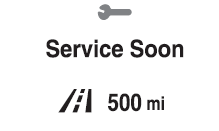
NOTE
- If any of the INFO switch is pressed while a message is displayed, it will no longer be displayed the next time the ignition is switched ON.
- After the vehicle is serviced and the remaining time/distance is reset, the message for the next maintenance period will be displayed when the remaining distance or time to the next maintenance period approaches 0 (displays when engine is started).
- If there are multiple messages, they are displayed according to their order.
- If OFF is set for Messages, messages are not displayed.
 Current Fuel Economy
Current Fuel Economy
This displays the current fuel economy by calculating the amount of fuel consumption
and the distance traveled.
...
 Blind Spot Monitoring (BSM) Display
Blind Spot Monitoring (BSM) Display
Displays the system status.
Refer to Blind Spot Monitoring (BSM). ...
Other materials:
Mazda 6 Owners Manual: Overheating
If the high engine coolant temperature warning light turns on, the vehicle loses
power, or you hear a loud knocking or pinging noise, the engine is probably too
hot.
WARNING
Pull over to a safe location,
then switch the ignition off and make sure the fan is not running before attempting
t ...
Mazda 6 Owners Manual: Receiving an Incoming Call
When an incoming call is received, the incoming call notification screen is displayed.
The “Incoming Call Notifications” setting must be on.
To accept the call, press the pick-up button on the audio control switch or select
on the screen.
To reject the call, press the hang-up button on the ...
