Mazda 6 Service Manual: Abs (abs/tcs) hu/cm removal/installation
Caution
- When replacing the ABS (ABS/TCS) HU/CM, configuration procedure must be done before removing the ABS (ABS/TCS) HU/CM. If configuration is not completed before removing the ABS (ABS/TCS) HU/CM, TCS will not work properly (with TCS model).
- Do not drop the ABS (ABS/TCS) HU/CM. Replace it if it is subjected to an impact.
1. Configurate the ABS (ABS/TCS) HU/CM (when only replacing it). (See ABS (ABS/TCS) or DSC HU/CM CONFIGURATION.)
2. Remove the battery, battery tray and battery tray bracket. (See BATTERY REMOVAL/INSTALLATION.)
3. Remove the under cover.
4. Remove in the order indicated in the table.
5. Install in the reverse order of removal.
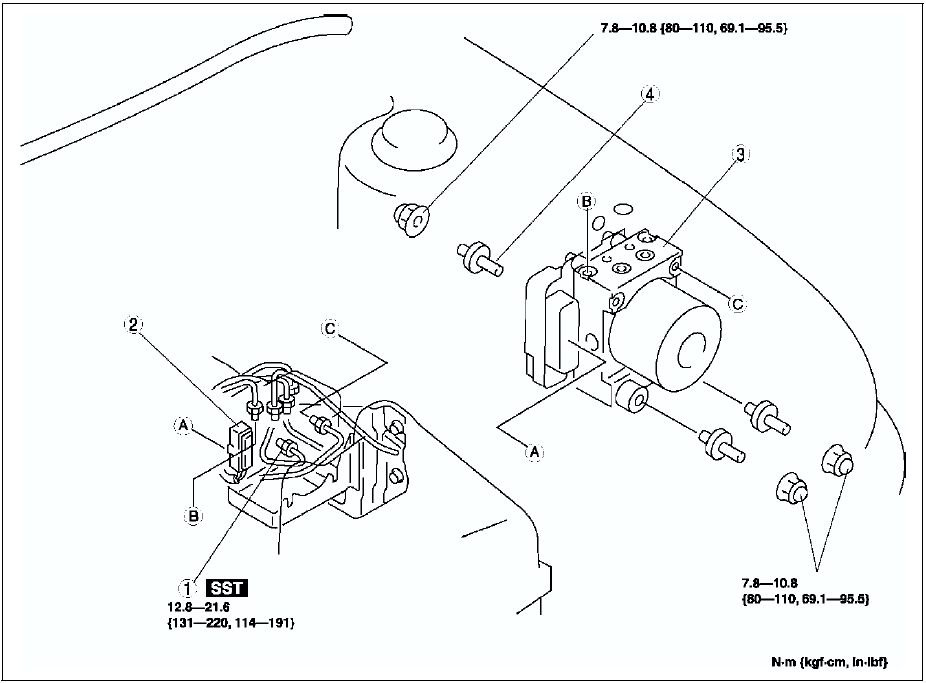
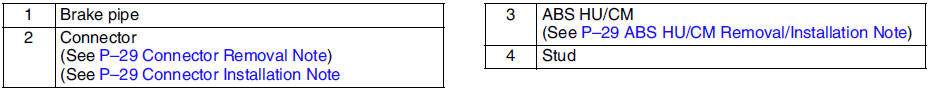
Connector Removal Note
1. Pull the lock lever up and make it unlock.
2. Remove the connector.
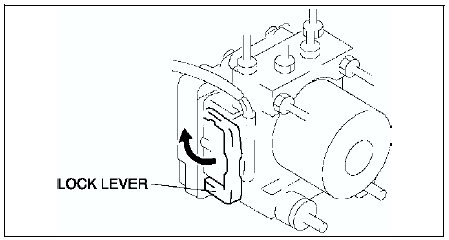
ABS HU/CM Removal/Installation Note
When removing/installing the ABS HU/CM from/to the vehicle, attach a strip of protective tape on the ABS HU/CM connector to prevent brake fluid from entering.
Connector Installation Note
Verify that the lock lever of the harness connector is completely pulled up.
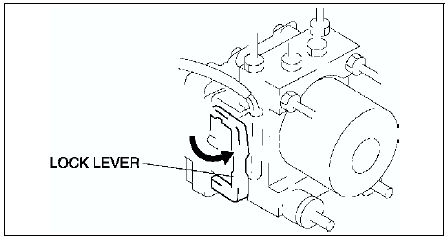
 Abs (abs/tcs) hu/cm system inspection
Abs (abs/tcs) hu/cm system inspection
System Inspection
Preparation
1. Verify that the battery is fully charged. With the ignition switch on,
verify that the ABS and BRAKE system warning lights goes out after 2.4
seconds.
2. If the ...
 Abs (abs/tcs) or dsc hu/cm configuration
Abs (abs/tcs) or dsc hu/cm configuration
1. Connect the WDS or equivalent to the DLC-2.
2. Input vehicle information following the direction on the WDS or equivalent
screen.
3. Select Module programming.
4. Select Programmable module ...
Other materials:
Mazda 6 Service Manual: Climate control unit inspection
Full-auto Air Conditioner
1. Connect the all center panel connectors.
2. Turn the ignition switch to ON position.
3. Measure the voltage at each climate control unit terminal and refer to the
terminal voltage list.
If not as specified, inspect the parts listed under Action and the
relate ...
Mazda 6 Service Manual: Audio control switch inspection
1. Disconnect the negative battery cable.
2. Remove the driver-side air bag module. (See DRIVER-SIDE AIR BAG MODULE
REMOVAL/INSTALLATION.)
3. Disconnect the audio control switch connector.
4. Measure the resistance and inspect for continuity between the cruise
control switch terminals using a ...
