Mazda 6 Service Manual: Clutch unit removal/installation
1. Remove in the order indicated in the table.
2. Install in the reverse order oremoval.
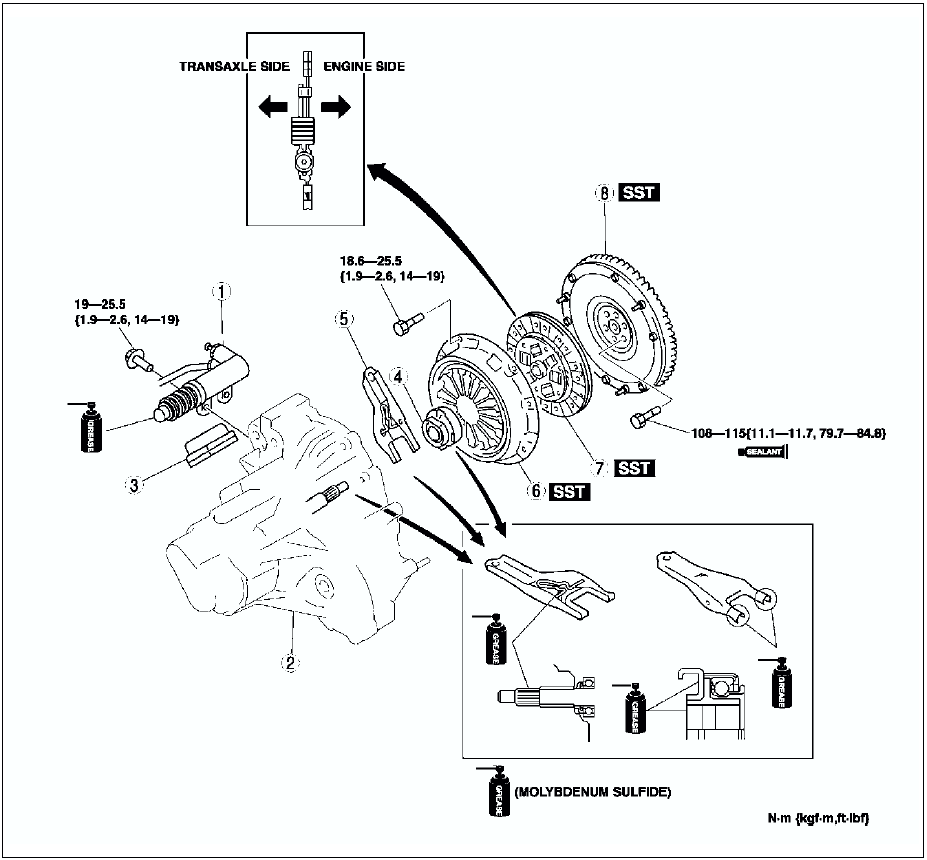
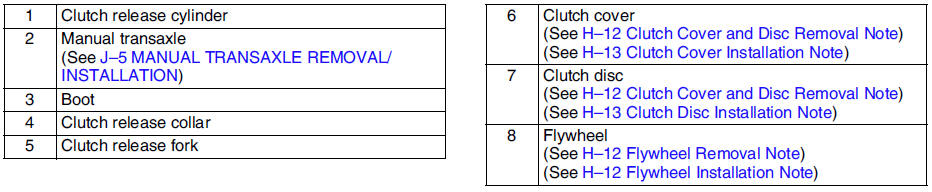
Clutch Cover and Disc Removal Note
1. Install the SSTs.
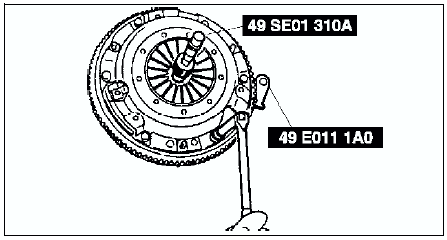
2. Loosen each bolt one turn at a time in a crisscross pattern until spring tension is released.
3. Remove the clutch cover and disc.
Flywheel Removal Note
1. Hold the flywheel using the SST.
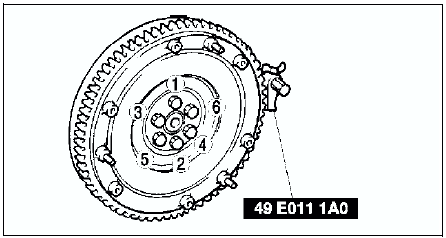
2. Remove the bolts evenly and gradually in a crisscross pattern.
3. Remove the flywheel.
Flywheel Installation Note
1. Install the flywheel to the crankshaft.
2. When reusing the bolts, clean threads and hole, then apply locking compound to the threads.
Note
- No locking compound is needed when using new bolts.
3. Hand-tighten the flywheel lock bolts.
4. Install the SST
to the flywheel.
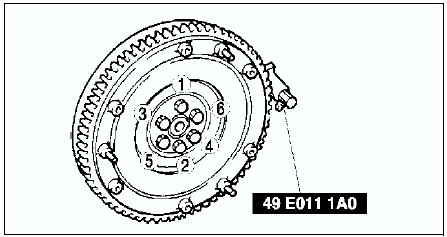
5. Gradually tighten the flywheel lock bolts in a crisscross pattern.
Tightning torque
108-115 N·m {11.1-11.7 kgf·m, 79.7-84.8 ft·lbf}
Clutch Disc Installation Note
Hold the clutch disc position using the SST
.
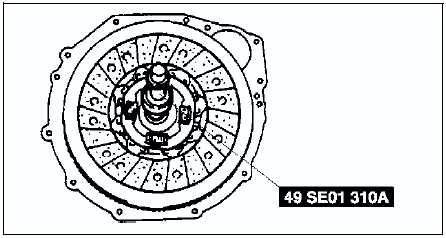
Clutch Cover Installation Note
1. Install the SSTs.
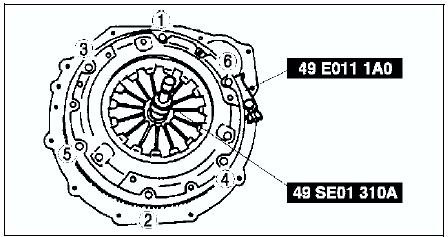
2. Tighten the bolts evenly and gradually in a crisscross pattern.
Tightening torque 18.6-25.5 N·m {1.9-2.6 kgf·m, 14-19 ft·lbf}
 Clutch unit
Clutch unit
...
 Clutch cover inspection
Clutch cover inspection
1. Measure the wear of the diaphragm spring fingers.
If not as specified, replace the clutch cover.
Depth
0.6 mm {0.024 in} max.
2. Measure the flatness of the pressure plate with a s ...
Other materials:
Mazda 6 Service Manual: Door lock timer unit removal/installation
1. Disconnect the negative battery cable.
2. Remove the glove compartment. (L.H.D.)
3. Remove the bolt.
4. While inclining the door lock timer unit along the body panel in the
direction indicated by the arrow, disengage the bracket hook from the hole in
the body panel.
5. Disconnect the do ...
Mazda 6 Service Manual: Windshield wiper arm and blade removal/installation
1. Remove in the order indicated in the table.
2. Install in the reverse order of removal.
3. Adjust the windshield wiper arm and blade. (See WINDSHIELD WIPER ARM AND
BLADE ADJUSTMENT.)
Windshield Wiper Arm Installation Note
Clean the windshield wiper arm connector shafts using a wire brus ...
