Mazda 6 Service Manual: Condenser removal/installation
4SD
1. Disconnect the negative battery cable.
2. Remove the rear package trim.
3. Remove in the order indicated in the table.
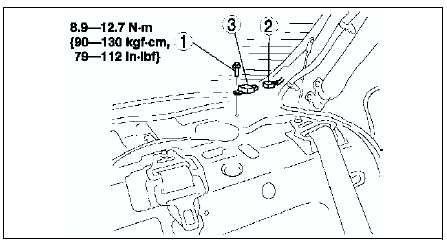
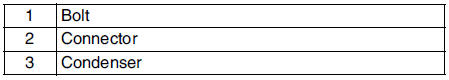
4. Install in the reverse order of removal.
5HB
1. Disconnect the negative battery cable.
2. Remove the liftgate lower trim.
3. Remove in the order indicated in the table.
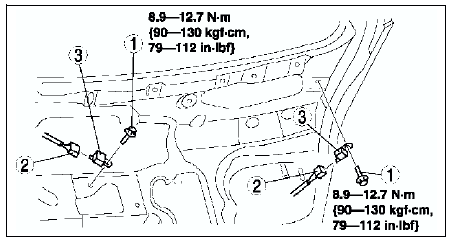
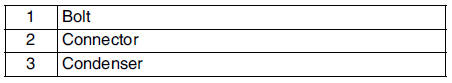
4. Install in the reverse order of removal.
 Noise filter inspection
Noise filter inspection
Brake Light Noise Filter
1. Inspect for resistance and continuity between the noise filter terminals
using an ohmmeter.
If not as specified, replace the noise filter.
Rear Window Defrost ...
 Center roof antenna removal/installation
Center roof antenna removal/installation
1. Disconnect the negative battery cable.
2. Remove the headliner. (See HEADLINER REMOVAL/INSTALLATION.)
3. Remove in the order indicated in the table.
4. Install in the reverse order of remova ...
Other materials:
Mazda 6 Service Manual: Rear door garnish installation
Note
Double-sided adhesive tape has already been attached to the new
rear door garnish.
Warning
Using a razor with bare hands can cause injury. Always wear gloves
when using a razor.
1. When installing a new rear door garnish, follow the procedure below:
(1) Remove the adhesi ...
Mazda 6 Service Manual: Solenoid valve removal/installation
1. Disconnect the negative battery cable.
2. Remove the under cover.
3. Remove the control valve body. (See CONTROL VALVE BODY REMOVAL.)
4. Remove the solenoid valve(s).
5. Apply ATF to a new O-ring and install it on the solenoid valve.
6. Install the solenoid valve in the control valve body. ...
