Mazda 6 Service Manual: Rear brake (disc) removal/installation
1. Remove in the order indicated in the table.
2. Install in the reverse order of removal.
3. After installation, depress the pedal several times, rotate the wheel by hand, and verify that the brake does not drag.
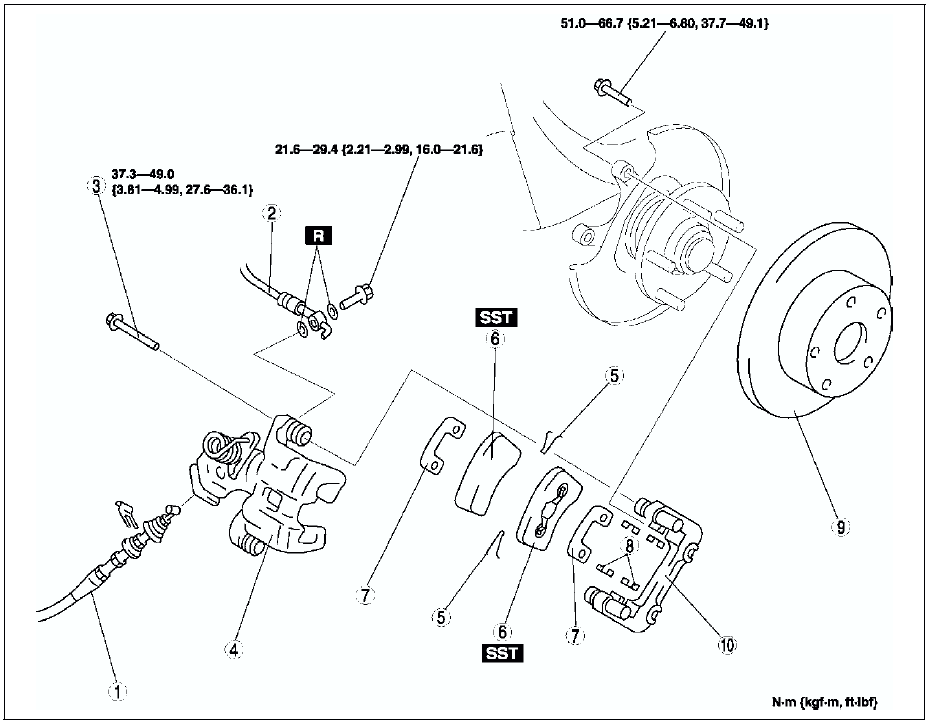
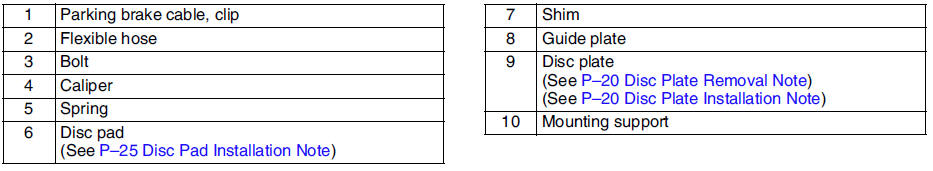
Disc Pad Installation Note
1. Turn the manual adjustment gear counterclockwise with an Allen wrench to pull the brake caliper piston inward. (Turn until it stops.)
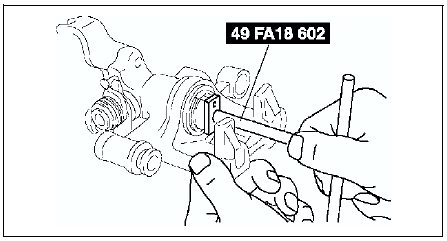
2. Install the disc pads.
3. Turn the manual adjustment gear clockwise until the brake pads just touch the disc plate. Turn the manual adjustment gear back 1/3-turn.
 Rear brake (disc) inspection
Rear brake (disc) inspection
Brake Judder Repair Hint
1. (See FRONT BRAKE (DISC) INSPECTION.)
Disc Plate Thickness Inspection
Caution
Excessive runout may result if the disc plate is removed from the
vehicle then machin ...
 Disc pad (rear) replacement
Disc pad (rear) replacement
1. Remove in the order indicated in the table.
2. Install in the reverse order of removal.
...
Other materials:
Mazda 6 Service Manual: Odometer, Trip Meter and Trip Meter Selector
The odometer is constantly displayed on the screen when the ignition is switched
ON, and the TRIP A or TRIP B screen can be displayed by operating the INFO switch.
Odometer
The odometer records the total distance the vehicle has been driven.
Trip meter
The driving distance for a specified in ...
Mazda 6 Service Manual: Clock spring adjustment
Note
The adjustment procedure is also specified on the caution label of
the clock spring.
1. Set the front wheels straight ahead.
Caution
The clock spring will break if over-wound. Do not forcibly turn
the clock spring.
2. Turn the clock spring clockwise until it stops.
3. Tu ...
