Mazda 6 Owners Manual: Excessive Speed Warning
If the vehicle speed exceeds the speed limit sign displayed on the active driving display, the warning sound is activated and the area around the speed limit sign displayed on the active driving display flashes 3 times in amber, and if the vehicle speed continues to exceed the displayed speed limit sign, the indication stops flashing and remains on. Check the surrounding conditions and adjust the vehicle speed to the legal speed using the appropriate operation such as depressing the brake pedal.
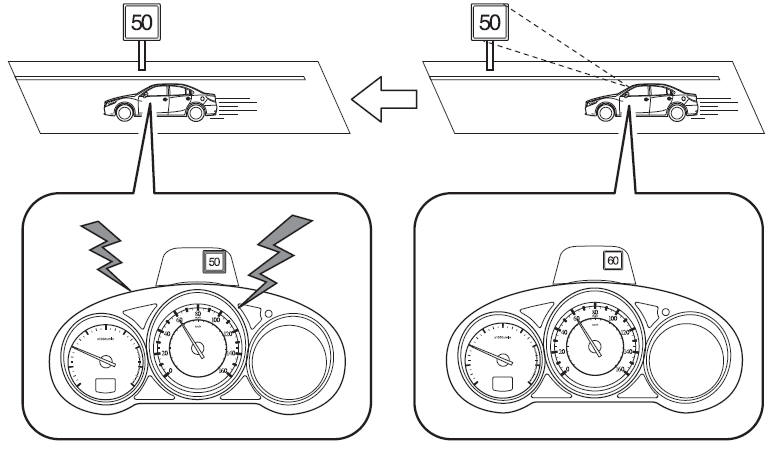
NOTE
- The excessive speed warning is initially set to inoperable. If you want
to activate the excessive speed warning, change the setting in the personalization
features.
- Off: The excessive speed warning is not activated.
- Warning display only: The area around the speed limit sign flashes 3 times in amber, and if the vehicle speed continues to exceed the displayed speed limit sign, the indication stops flashing and remains on.
- Warning display
 warning
warning
sound: The area around the speed limit sign flashes 3 times in amber, and if the vehicle speed continues to exceed the displayed speed limit sign, the indication stops flashing and remains on and the warning sound is activated.
- In the following cases, the excessive speed warning stops operating.
- The vehicle speed is less than the speed of the displayed speed limit sign. (If the activation timing for the excessive speed warning is changed in the personalization features, the excessive speed warning stops operating when the vehicle speed is less than the changed vehicle speed.
- A speed limit sign indication has been updated and the conditions for activating the excessive speed warning are not met.
- Display of the speed limit sign stops.
- The warning indication is displayed at the same time the excessive speed warning sound is activated if the vehicle speed exceeds the speed indicated on the speed limit sign. Refer to Warning Sound is Activated.
- If the Forward Sensing Camera (FSC) displays a speed limit sign which was recognized incorrectly, the excessive speed alarm is activated even if the vehicle is driven at the legal speed.
- The following settings can be changed for the excessive speed warning.
- Warning sound and indication pattern
- Timing at which the warning is activated
 Traffic Sign Display Indication
Traffic Sign Display Indication
The following traffic signs are displayed on the active driving display.
Speed limit signs
Do not enter signs
Stop signs
The above indications are some examples.
NOTE
Speed limit signs
...
 Distance Recognition Support System (DRSS) (Some models)
Distance Recognition Support System (DRSS) (Some models)
The Distance Recognition Support System (DRSS) measures the distance between
your vehicle and a vehicle ahead using a radar sensor (front) while the vehicle
speed is about 30 km/h (19 mph) or fast ...
Other materials:
Mazda 6 Owners Manual: Rear View Monitor
The rear view monitor provides visual images of the rear of the vehicle when
reversing.
WARNING
Always drive carefully confirming the safety of the rear and the surrounding
conditions by looking directly with your eyes: Reversing the vehicle by only
looking at the screen is dangerous as it m ...
Mazda 6 Owners Manual: Recording of Vehicle Data
This vehicle is equipped with a computer which records the following main vehicle
data related to vehicle controls, operation, and other driving conditions.
Recorded data
Vehicle conditions such as engine speed and vehicle speed
Driving operation conditions such as accelerator and brake ped ...
