Mazda 6 Service Manual: Information display removal/installation
1. Disconnect the negative battery cable.
2. Remove the center panel module. (See CENTER PANEL MODULE REMOVAL/INSTALLATION.)
3. Remove the LCD unit. (with car-navigation system) (See LCD UNIT REMOVAL/INSTALLATION.)
4. Remove the center box. (without car-navigation system)
5. Remove in the order indicated in the table.
6. Install in the reverse order of removal.
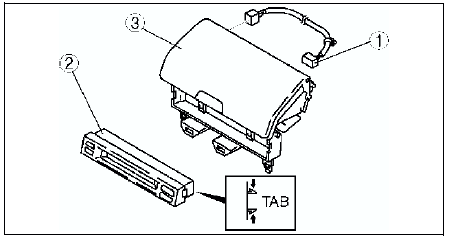
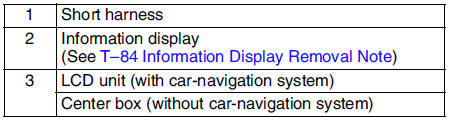
Information Display Removal Note
Squeeze the tabs of information display and pull it forward to it.
 Horn removal/installation
Horn removal/installation
1. Disconnect the negative battery cable.
2. Bend the mud guard.
3. Remove in the order indicated in the table.
4. Install in the reverse order of removal. ...
Other materials:
Mazda 6 Service Manual: Transaxle oil replacement
1. Remove the drain plug with the washer.
2. Drain the oil into a suitable container.
3. Install a new washer and the drain plug.
Tightening torque
40-58 N·m {4.0-6.0 kgf·m, 29-43 ft·lbf}
4. Remove the oil level plug with washer and add nthe specified amount and
type of oil through t ...
Mazda 6 Service Manual: Making a Call
Phonebook Usage
Telephone calls can be made by saying the contact name in the downloaded phonebook
or the name of a person whose phone number has been registered in the Bluetooth®
Hands-Free. Refer to Import contact (Download Phonebook).
1. Press the talk button.
2. Wait for the beep sound.
...

