Mazda 6 Service Manual: Instrument cluster input/output check mode
Note
- In this mode, it is possible to check the items in the following chart.
Diagnostic Trouble Code Chart
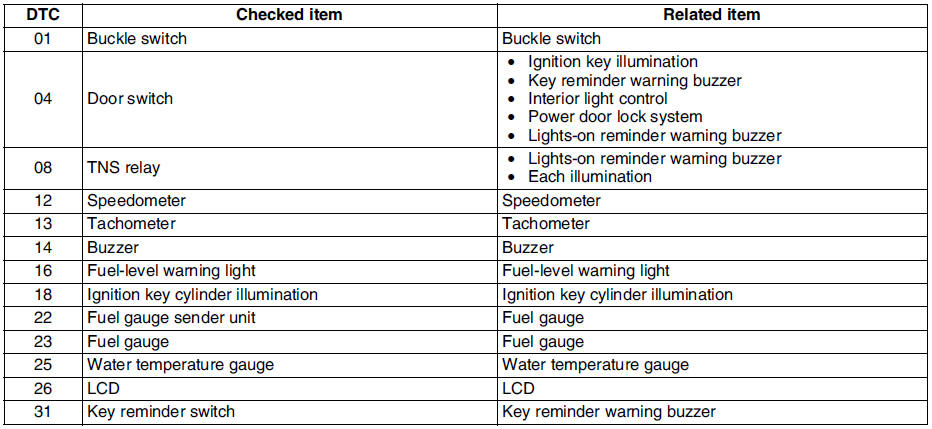
Note
- Diagnostic trouble codes which are not listed may be indicated, but they cannot be inspected.
- The diagnostic trouble codes are displayed in numerical order. (While performing the inspection, if you want to inspect a diagnostic trouble code of which the number is smaller than the code number you are currently inspecting, terminate the check mode then repeat the inspection from the beginning.)
- If the speed signal is put into the instrument cluster (the front wheels are rotated) while a code other than DTC 00 is display, the input/output check mode will be cancelled.
- The diagnostic trouble codes can be fast-forwarded by pushing and holding the odometer/tripmeter switch for 1 second or more.
Operating Order
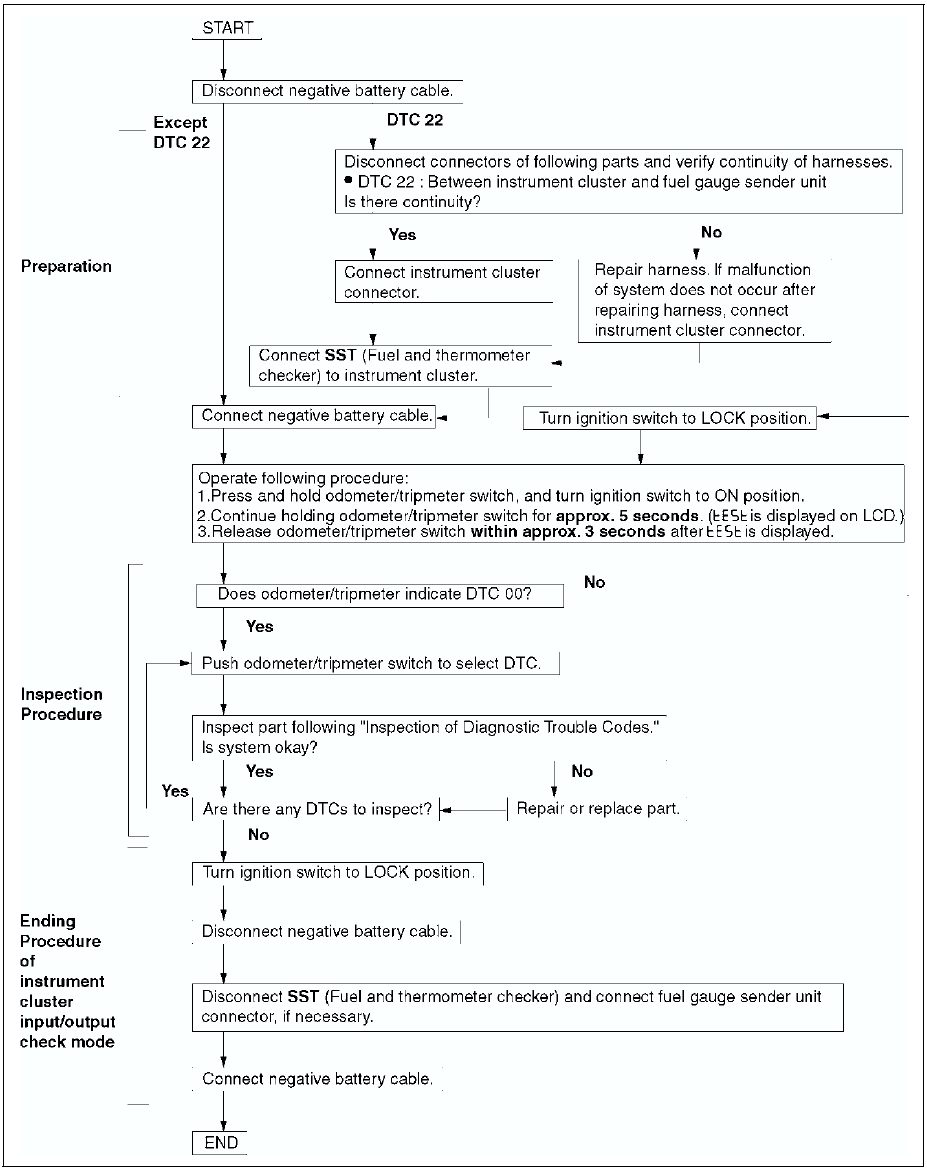
Checking Order
Note
- When inspecting more than two DTCs, perform the inspection by following the priority order of inspection indicated in the chart below.
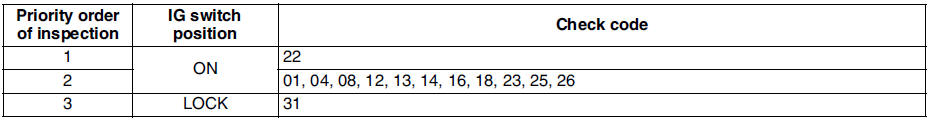
Inspection of Diagnostic Trouble Codes
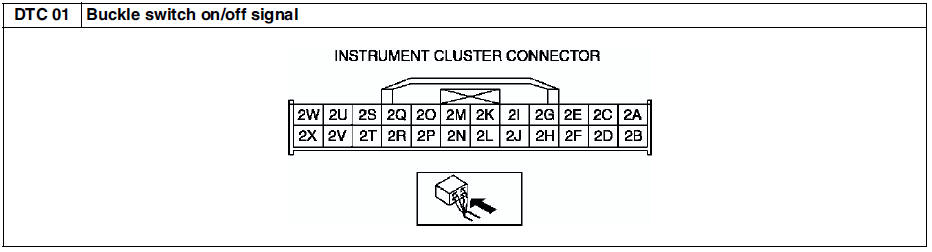
Diagnostic procedure
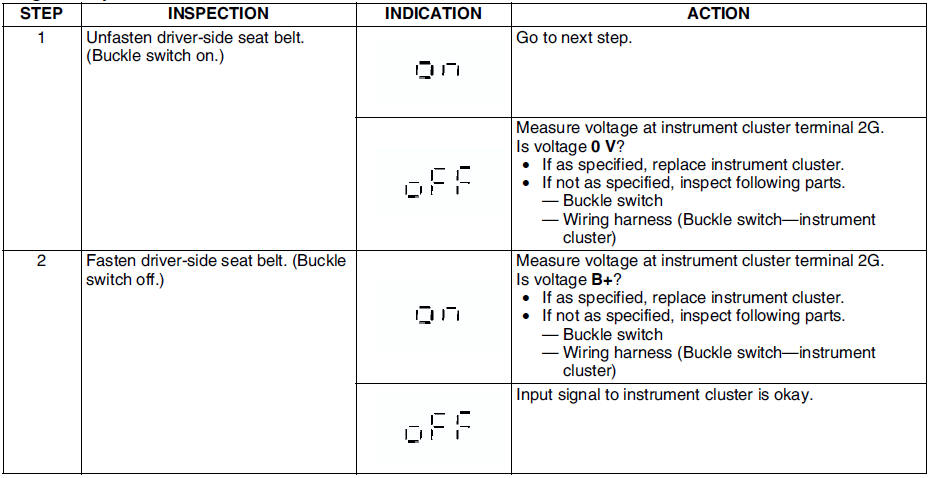
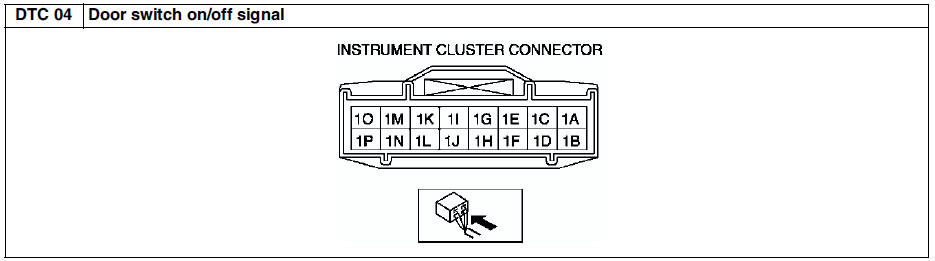
Diagnostic procedure
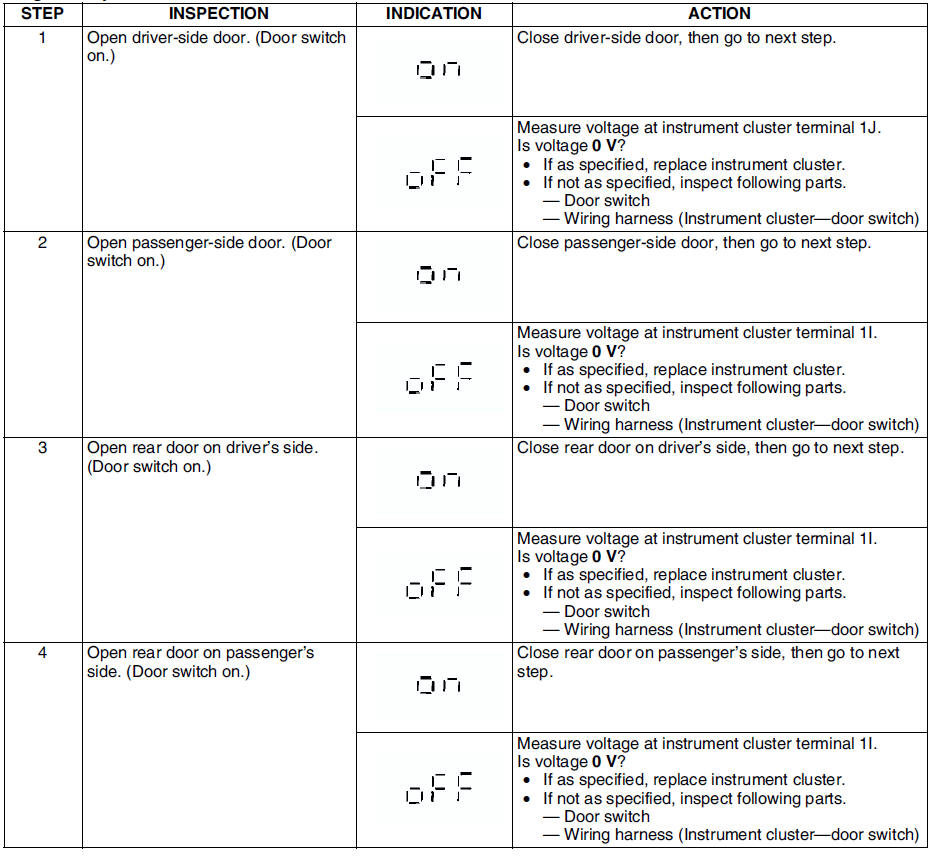
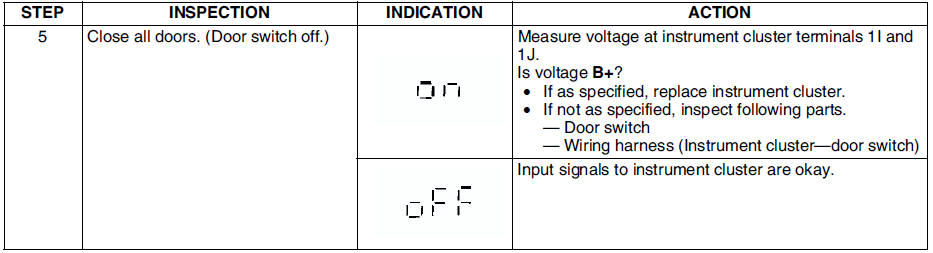
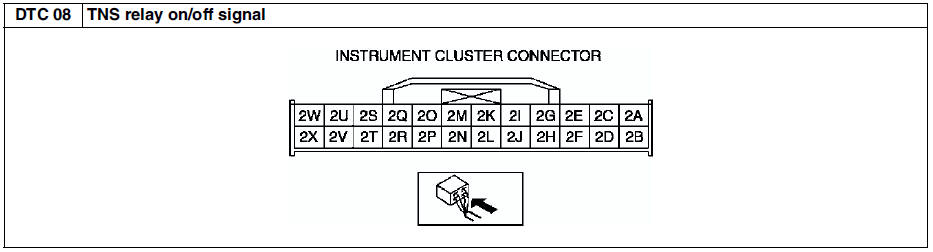
Diagnostic procedure
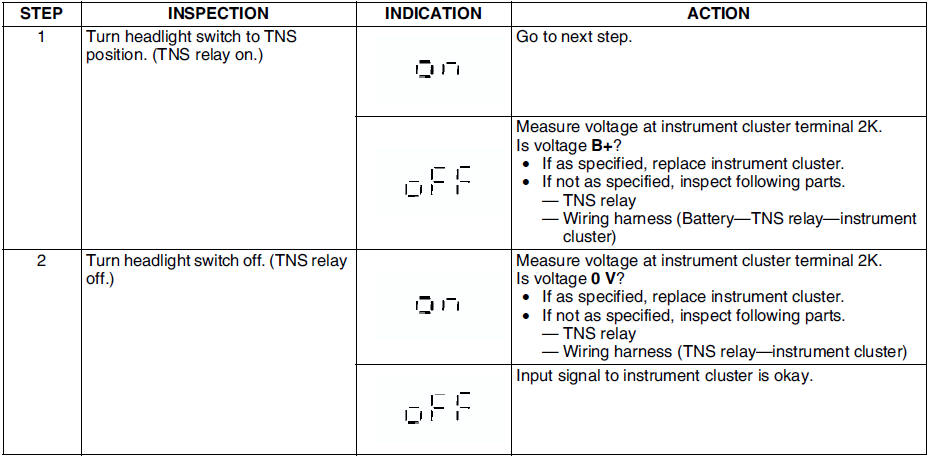
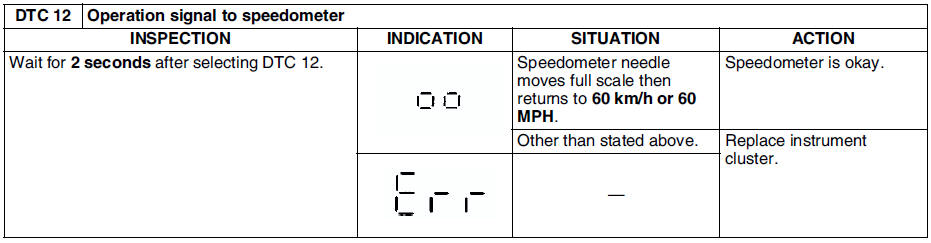
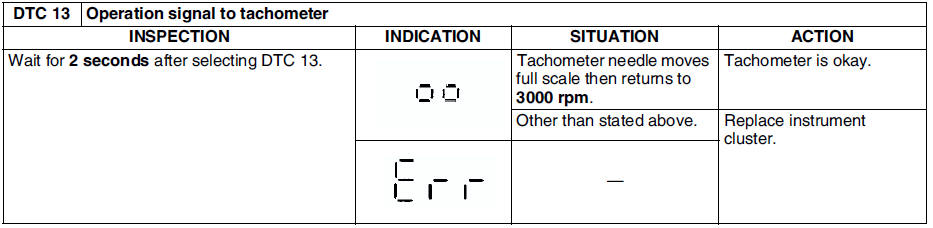
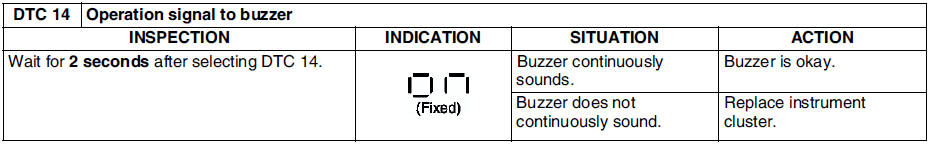
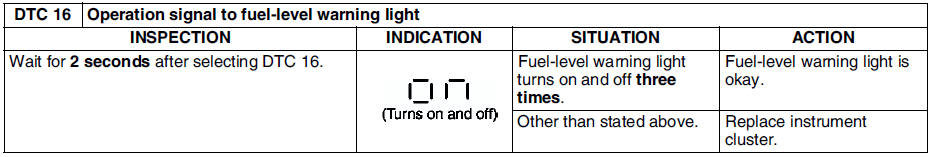
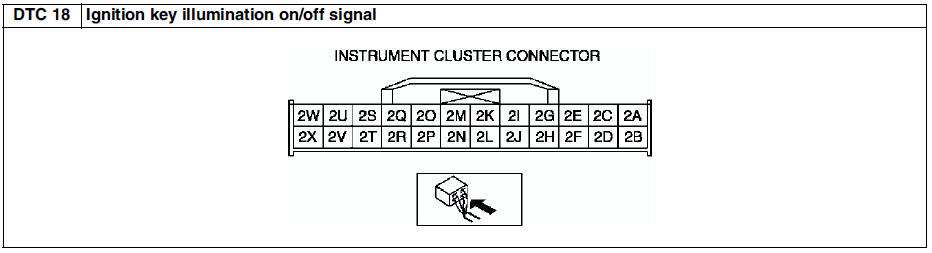
Diagnostic procedure
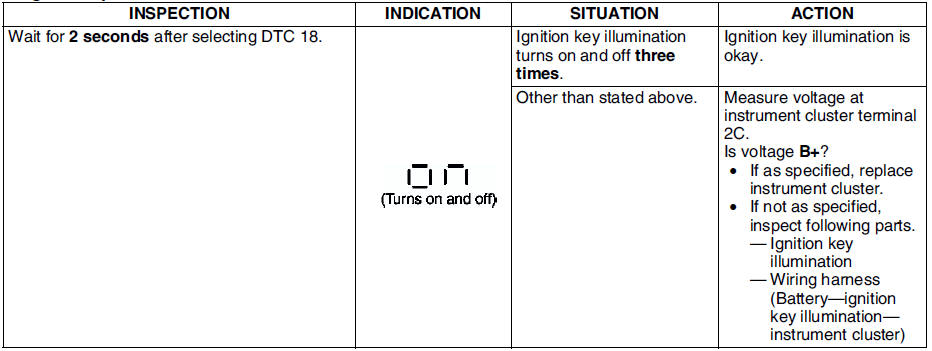
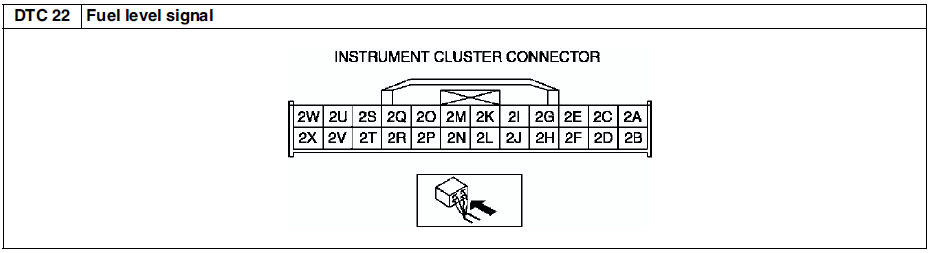
Diagnostic procedure
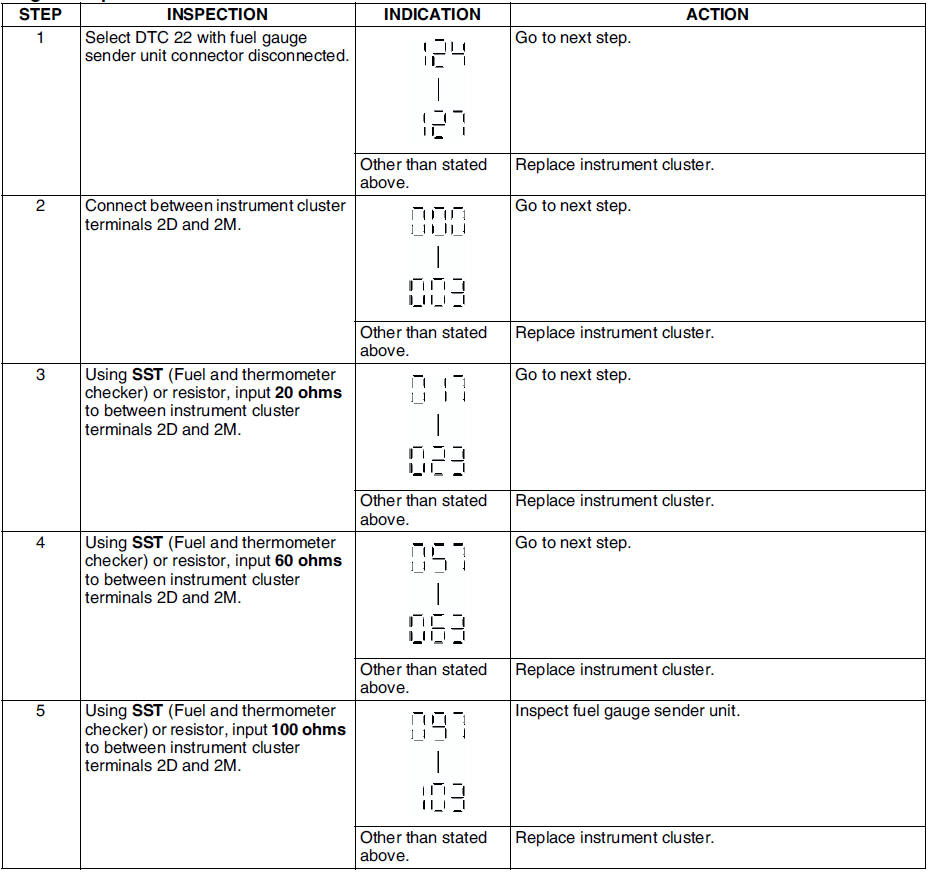
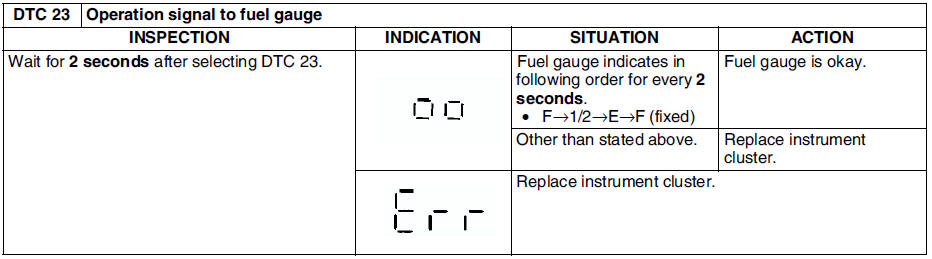
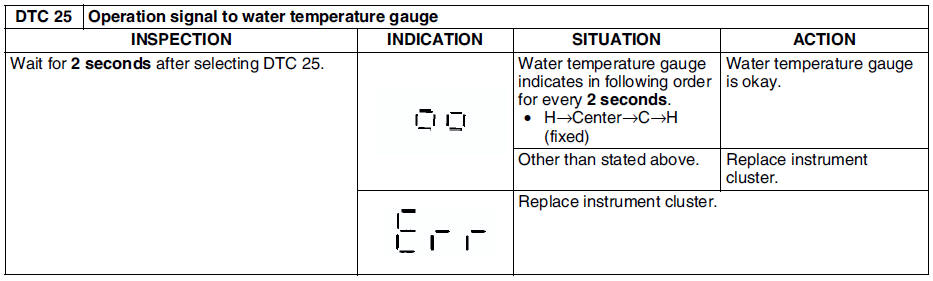
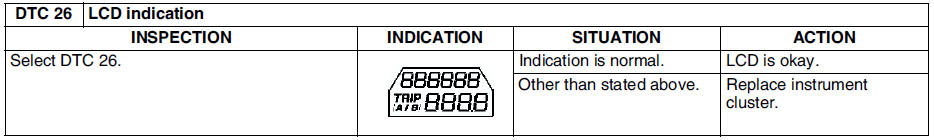
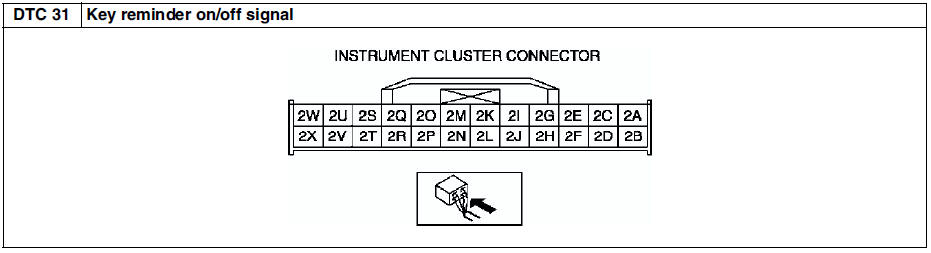
Diagnostic procedure
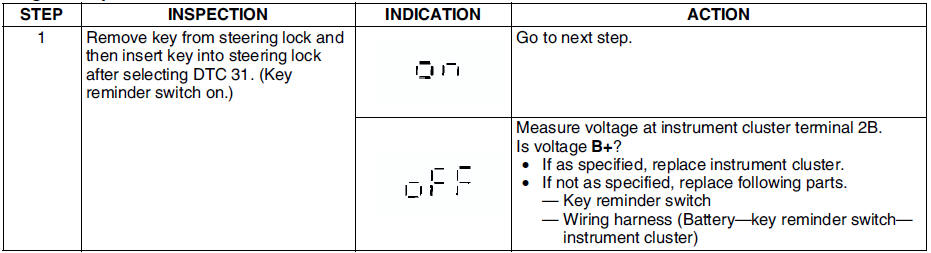
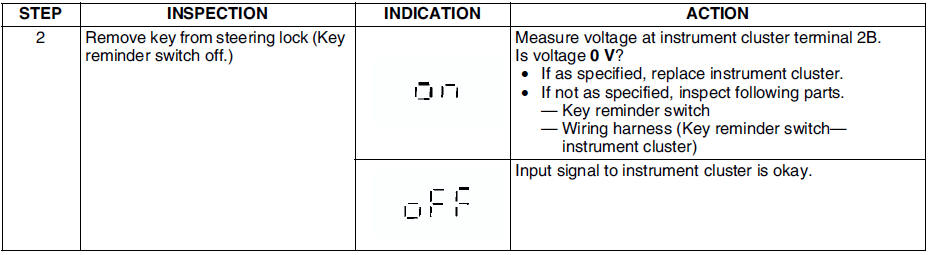
 Instrument cluster repair
Instrument cluster repair
Note
The needle of speedometer or tachometer may continue to rotate
clockwise until it indicates over maximum graduation. If a customer
complains of this concern, repair the needle position ...
 Pid/data monitor and record procedure
Pid/data monitor and record procedure
1. Connect SST (WDS or equivalent) to the vehicle DLC-2 16-pin
connector.
2. Access and monitor PIDs using SST (WDS or equivalent).
Monitor Item Table
The PID/DATA monitoring items for the i ...
Other materials:
Mazda 6 Service Manual: Operating the Radio
Radio ON
Select the icon on the home
screen to display the Entertainment screen. When selecting the desired radio, the
following icons are indicated in the lower part of the center display.
AM/FM Radio
Favorites Radio
Selected stations can be registered for convenient operation. Up to 50 ...
Mazda 6 Service Manual: Owner Maintenance Precautions
The owner or a qualified service technician should make these vehicle inspections
at the indicated intervals to ensure safe and dependable operation.
Bring any problem to the attention of an Authorized Mazda Dealer or qualified
service technician as soon as possible.
At Least Twice a Year (For ...
