Mazda 6 Owners Manual: Locking Lug Nuts
If your vehicle has Mazda optional antitheft wheel lug nuts, one on each wheel will lock the tires and you must use a special key to unlock them. This key will attach to the lug wrench.
Register them with the lock manufacturer by filling out the card provided in the glove compartment and mailing it in the accompanying envelope. If you lose this key, consult an Authorized Mazda Dealer or use the lock manufacturer's order form, which is with the registration card.
Accessory wheel locks cannot be used on steel wheels. This includes situations when the spare tire is installed. If the spare tire is installed, one of the original lug nuts (which should still be in the vehicle) must be installed in place of the wheel lock.
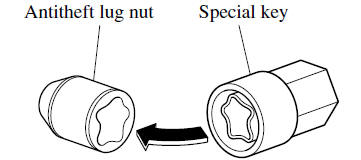
To remove an antitheft lug nut
1. Obtain the special key for the antitheft lug nut.
2. Place the special key on top of the antitheft lug nut, and be sure to hold the key square to it. If you hold the key at an angle, you may damage both key and nut. Do not use a power impact wrench.
3. Place the lug wrench on top of the key and apply pressure. Turn the wrench counterclockwise.
To install the antitheft lug nut
1. Place the special key on top of the nut, and be sure to hold the key square to it. If you hold the key at an angle, you may damage both key and nut. Do not use a power impact wrench.
2. Place the lug wrench on top of the special key, apply pressure, and turn it clockwise.
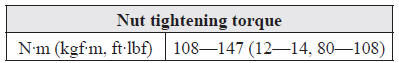
 Removing a Flat Tire
Removing a Flat Tire
1. Loosen the lug nuts by turning them counterclockwise one turn each, but do
not remove any lug nuts until the tire has been raised off the ground.
2. Place the jack on the ground.
3. Turn the ...
 Mounting the Spare Tire
Mounting the Spare Tire
1. Remove dirt and grime from the mounting surfaces of the wheel and hub, including
the hub bolts, with a cloth.
WARNING
Make sure the mounting surfaces of the wheel, hub and lug nuts are clean ...
Other materials:
Mazda 6 Owners Manual: Three-way catalytic converter (twc) inspection
Note
Make sure that no HO2S DTCs have been detected. If detected, this
inspection is not applicable for TWC inspection.
1. Connect the WDS or equivalent and monitor PIDs as following.
Monitor the right TWC using O2S11 PID for upstream HO2S and O2S12 PID
for downstream HO2S.
2. Be ...
Mazda 6 Owners Manual: Steering angle sensor inspection
With DSC
1. Remove the column cover. (See COLUMN COVER REMOVAL/INSTALLATION)
2. Disconnect the steering angle sensor connector.
3. Connect battery positive voltage to terminal A and ground to terminal F of
the steering angle sensor.
4. Turn the steering wheel to the right and left, and verify ...
