Mazda 6 Owners Manual: Message Indicated in Multi-information Display
If there is a notification from the vehicle, a message is displayed in the multi-information display. Check the information and take the necessary action.
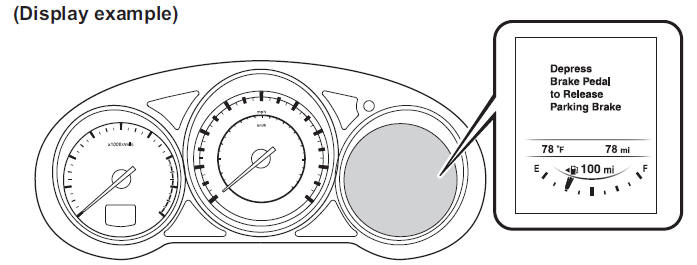
If the warning light turns on/flashes simultaneously or a symbol is indicated in the display, check the information regarding the warning light or symbol.
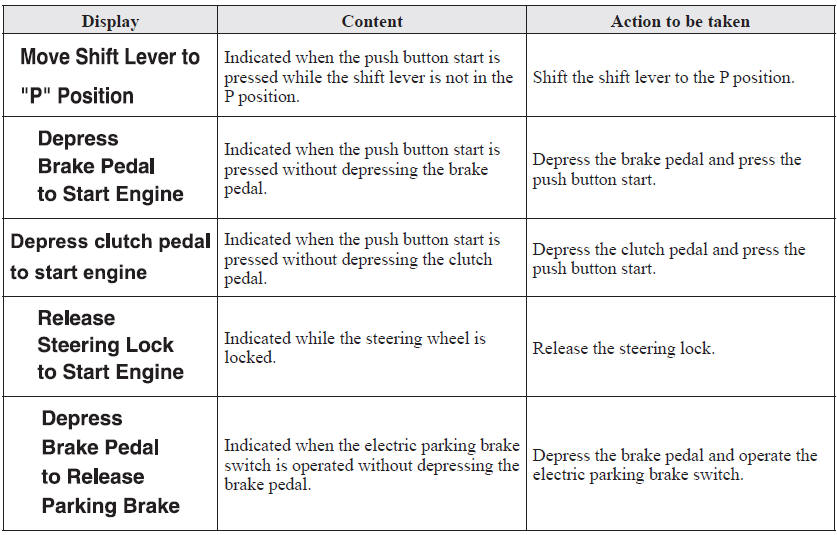
 Verify Display Content
Verify Display Content
Displays in the following cases:
...
Other materials:
Mazda 6 Owners Manual: Headlight aiming
Low-beam
1. Set up a screen as shown in the figure below for aiming the headlights.
2. Adjust the tire air pressure to the specification.
3. Position the unloaded vehicle on a flat, level surface.
4. Seat one person in the driver's seat.
5. Position the vehicle straight ahead and perpendicu ...
Mazda 6 Owners Manual: Air bleeding
Caution
Maintain the fluid level in the reservoir tank properly while
bleeding the air.
Specified fluid
Note
The brakes should be bled whenever a brake line is disconnected.
If a hydraulic line is disconnected at the master cylinder, start at the
slave cylinder farthest from t ...

