Mazda 6 Owners Manual: Radar Sensors (Rear) (Some models)
Your vehicle is equipped with radar sensors (rear). The following systems also use the radar sensors (rear).
- Blind Spot Monitoring system (BSM)
- Rear Cross Traffic Alert (RCTA)
The radar sensors (rear) function by detecting the radio waves reflected off a vehicle approaching from the rear or an obstruction sent from the radar sensor.
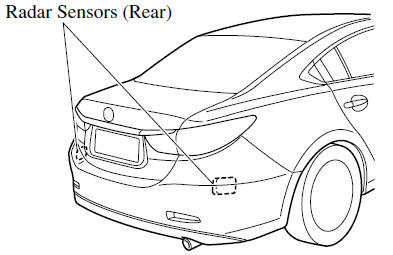
The radar sensors (rear) are installed inside the rear bumper, one each on the left and right sides.
Always keep the surface of the rear bumper near the radar sensors (rear) clean so that the radar sensors (rear) operate normally. Also, do not apply items such as stickers.
Refer to Exterior Care.
CAUTION
If the rear bumper receives a severe impact, the system may no longer operate normally. Stop the system immediately and have the vehicle inspected at an Authorized Mazda Dealer.
NOTE
- The detection ability of the radar sensors (rear) has limitations. In
the following cases, the detection ability may lower and the system may not
operate normally.
- The rear bumper near the radar sensors (rear) has become deformed.
- Snow, ice or mud adheres to the radar sensors (rear) on the rear bumper.
- Under bad weather conditions such as rain, snow and fog.
- Under the following conditions, the radar sensors (rear) cannot detect
target objects or it may be difficult to detect them.
- Stationary objects on a road or a road side such as small, two-wheeled vehicles, bicycles, pedestrians, animals, and shopping carts.
- Vehicle shapes which do not reflect radar waves well such as empty trailers with a low vehicle height and sports cars.
- Vehicles are shipped with the direction of the radar sensors (rear) adjusted for each vehicle to a loaded vehicle condition so that the radar sensors (rear) detect approaching vehicles correctly. If the direction of the radar sensors (rear) has deviated for some reason, have the vehicle inspected at an Authorized Mazda Dealer.
- For repairs or replacement of the radar sensors (rear), or bumper repairs, paintwork, and replacement near the radar sensors, consult an Authorized Mazda Dealer.
- Turn off the system while pulling a trailer or while an accessory such as a bicycle carrier is installed to the rear of the vehicle. Otherwise, the radio waves emitted by the radar will be blocked causing the system to not operate normally.
- The radar sensors are regulated by the relevant radio wave laws of the country in which the vehicle is driven. If the vehicle is driven abroad, authorization from the country in which the vehicle is driven may be required.
 Radar Sensor (Front) (Some models)
Radar Sensor (Front) (Some models)
Your vehicle is equipped with a radar sensor (front).
The following systems also use the radar sensor (front).
Distance Recognition Support System (DRSS)
Mazda Radar Cruise Control (MRCC)
Sma ...
 Cruise Control (Some models)
Cruise Control (Some models)
With cruise control, you can set and automatically maintain any speed of more
than about 25 km/h (16 mph).
WARNING
Do not use the cruise control under the following conditions: Using
the cruise ...
Other materials:
Mazda 6 Owners Manual: Front stabilizer removal/installation
1. Remove the front crossmember component. (See FRONT CROSSMEMBER
REMOVAL/INSTALLATION.)
2. Remove in the order indicated in the table.
3. Install in the reverse order of removal.
4. Adjust the headlight zeroset. (See HEADLIGHT ZEROSET.)
5. Inspect the front wheel alignment. (See FRONT WHEEL A ...
Mazda 6 Owners Manual: Door lock timer unit inspection
1. Measure the voltage at the door lock timer unit terminals (other than
terminal 1E and 2W) as indicated below.
If not as specified, inspect the parts listed under Action.
2. Disconnect the negative battery cable.
3. Disconnect the door lock timer unit connector and inspect for continuity ...
