Mazda 6 Service Manual: Dtc c1095, c1096
Caution
- When attaching the tester lead to the DSC HU/CM connector the SST (49 G066 004) must be used.
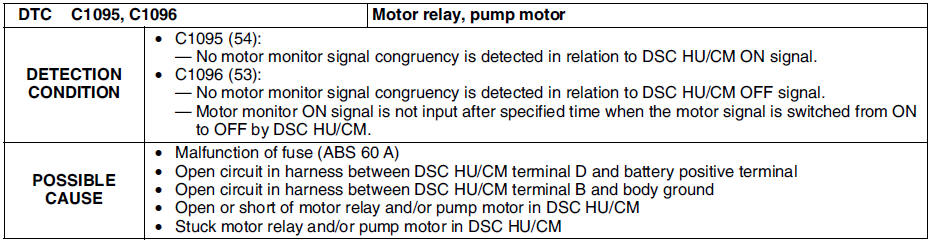
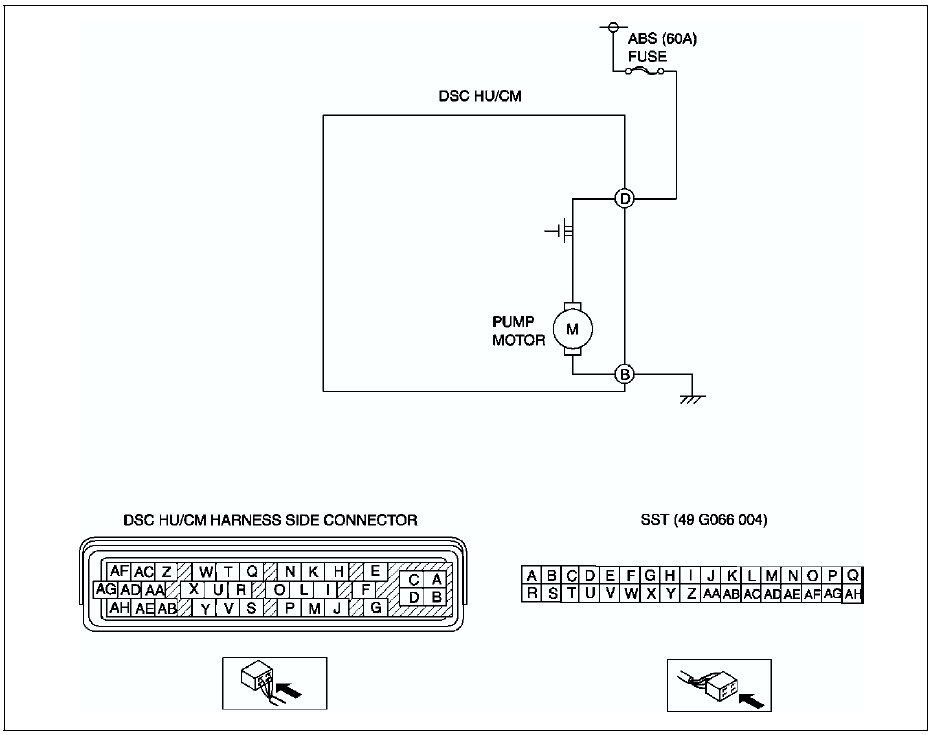
Diagnostic procedure
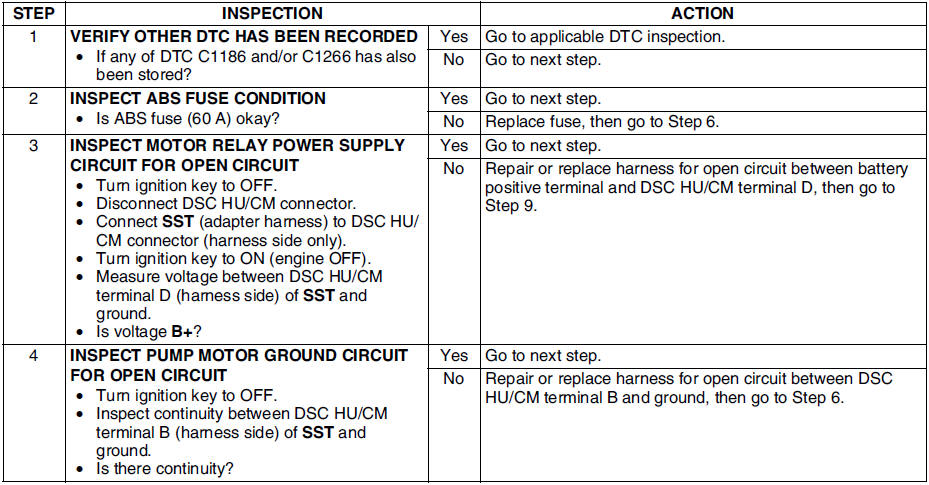
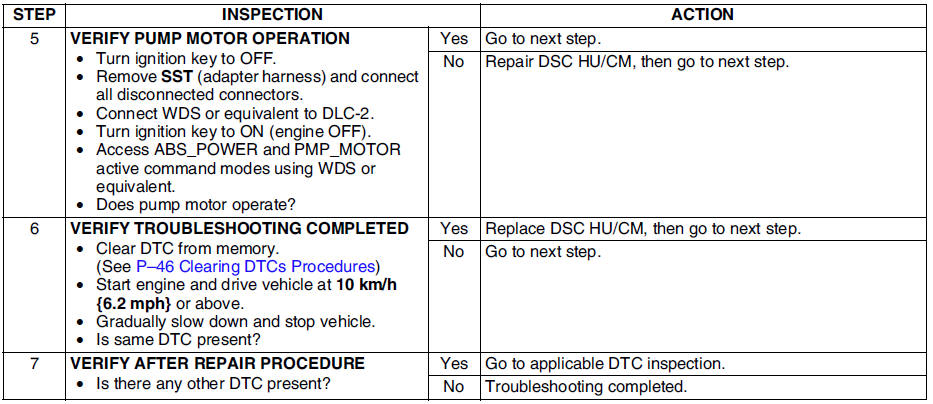
 Dtc b2477
Dtc b2477
Diagnostic procedure
...
 Dtc c1119
Dtc c1119
Diagnostic procedure
...
Other materials:
Mazda 6 Service Manual: Engine control system operation inspection
Main Relay Operation Inspection
Verify that the main relay clicks when the ignition switch is turned to ON
position and off.
If there is no operation sound, inspect the following.
- Main relay (See RELAY INSPECTION.)
- Harness and connector between ignition switch and main relay termi ...
Mazda 6 Service Manual: Mazda Radar Cruise Control (MRCC) (Some models)
The Mazda Radar Cruise Control (MRCC) system is designed to maintain headway
control*1 according to the vehicle speed using a radar sensor (front) to detect
the distance to a vehicle ahead, and by presetting the vehicle speed between 30
km/h (19 mph) and 145 km/h (90 mph), the driver is freed ...
