Mazda 6 Owners Manual: Outside Temperature Display
When the ignition is switched ON, the outside temperature is displayed.
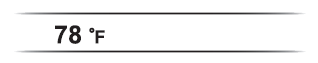
NOTE
Under the following conditions, the outside temperature display may differ from the actual outside temperature depending on the surroundings and vehicle conditions:
- Significantly cold or hot temperatures.
- Sudden changes in outside temperature.
- The vehicle is parked.
- The vehicle is driven at low speeds.
Changing the Temperature Unit of the Outside Temperature Display
The outside temperature unit can be switched between Celsius and Fahrenheit using the following procedure.
Settings can be changed by operating the center display screen.
NOTE
When the temperature unit indicated in the outside temperature display is changed, the temperature unit indicated in the engine coolant gauge display changes in conjunction with it.
 Fuel Gauge
Fuel Gauge
The fuel gauge shows approximately how much fuel is remaining in the tank when
the ignition is switched ON. We recommend keeping the tank over 1/4 full.
If the fuel level is low, and
turn ...
 Distance-to-empty
Distance-to-empty
This displays the approximate distance you can travel on the remaining fuel based
on the fuel economy.
The distance-to-empty will be calculated and displayed every second.
NOTE
Even though t ...
Other materials:
Mazda 6 Owners Manual: Scheduled Maintenance (U.S.A., Canada, and Puerto Rico)
Follow Schedule 1 if the vehicle is operated mainly where none of the following
conditions (severe driving conditions) apply.
Repeated short-distance driving
Driving in dusty conditions
Driving with extended use of brakes
Driving in areas where salt or other corrosive materials are used
...
Mazda 6 Owners Manual: Instrument cluster inspection
Speedometer
Using the input/output check mode
Inspect the speedometer by setting it in the input/output check mode DTC 12.
Using a speedometer tester
1. Adjust the tire air pressure to the specification.
2. Using a speedometer tester, verify that the speedometer indication is
within the allow ...
