Mazda 6 Service Manual: Rear coil spring removal/installation
1. Remove the rear auto leveling sensor. (See REAR AUTO LEVELING SENSOR REMOVAL/INSTALLATION.)
2. Remove in the order indicated in the table.
3. Install in the reverse order of removal.
4. Adjust the headlight zeroset. (See HEADLIGHT ZEROSET.)
5. Inspect the rear wheel alignment. (See REAR WHEEL ALIGNMENT.)
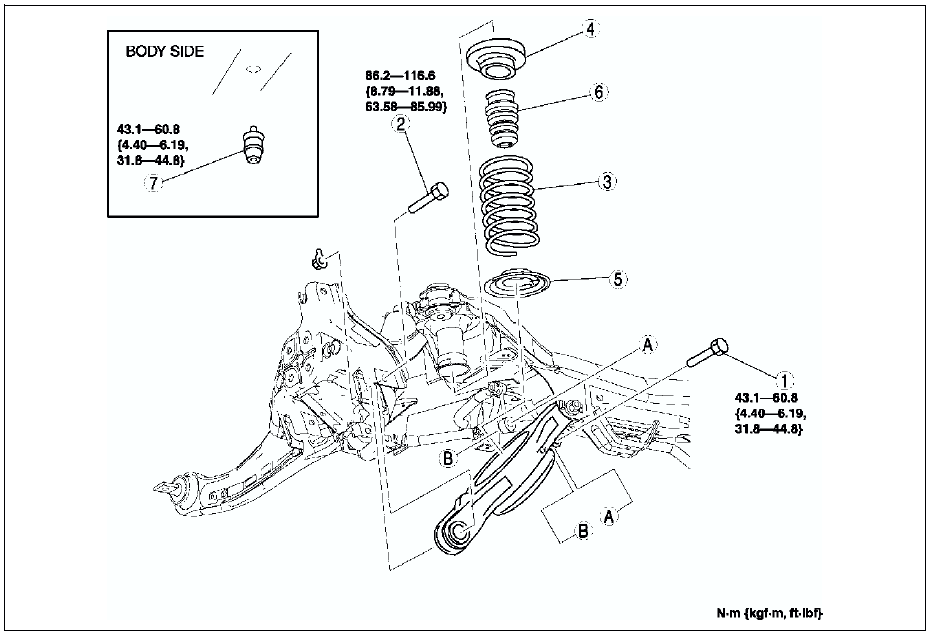
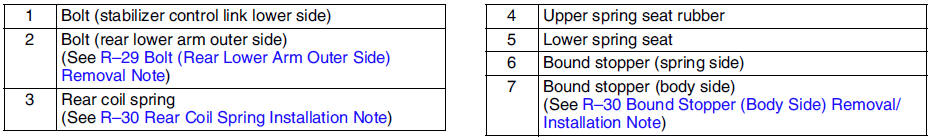
Bolt (Rear Lower Arm Outer Side) Removal Note
1. Support the lower arm with a jack.
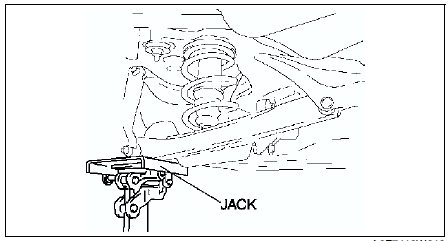
2. Loosen the inner bolt of the lower arm.
3. Remove the outer bolt of the lower arm.
Bound Stopper (Body Side) Removal/Installation Note
Remove or/and install the bound stopper (body side) using the extension bar.
Rear Coil Spring Installation Note
1. Install the coil spring so that the distinguisher mark is located on under side.
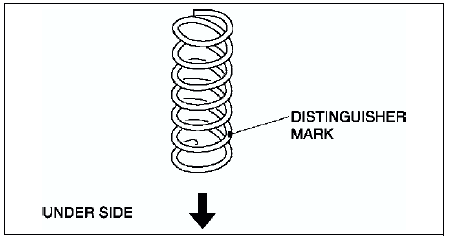
2. Position the jack under the lower arm and jack up slowly.
Warning
- Installing the coil spring is dangerous. The coil spring could fly off, and cause serious injure of death.
3. Install the lower arm (outer side) bolt.
 Rear shock absorber removal/installation
Rear shock absorber removal/installation
Caution
Performing the following procedures without first removing the ABS
wheel-speed sensor may possibly cause an open circuit in the harness if it
is pulled by mistake. Before performing ...
 Rear lower arm removal/installation
Rear lower arm removal/installation
1. Remove in the order indicated in the table.
2. Install in the reverse order of removal.
3. Inspect the rear wheel alignment. (See REAR WHEEL ALIGNMENT.)
...
Other materials:
Mazda 6 Service Manual: Operating Tips for MP3
MP3 stands for MPEG Audio Layer 3, which is standardized voice compression established
by the ISO*1 working group (MPEG).
Use of MP3 allows for audio data to be compressed to approximately a tenth of
the source data size.
This unit plays files with the extension (.mp3) as MP3 files.
*1 Intern ...
Mazda 6 Service Manual: Headlight cleaner switch removal/installation
1. Disconnect the negative battery cable.
2. Remove in the order indicated in the table.
3. Install in the reverse order of removal.
Headlight Cleaner Switch Removal Note
1. Insert your hand from the lower side of the dashboard and squeeze the tabs
of the headlight cleaner switch.
2. Pull ...
