Mazda 6 Service Manual: Rear door garnish installation
Note
- Double-sided adhesive tape has already been attached to the new rear door garnish.
Warning
- Using a razor with bare hands can cause injury. Always wear gloves when using a razor.
1. When installing a new rear door garnish, follow the procedure below:
(1) Remove the adhesive remaining on the body using razor.
(2) Remove any grease or dirt from the adhesion surface of the body.
2. When reusing the rear door garnish, follow the procedure below:
(1) Remove the adhesive remaining on the rear door garnish and the body using a razor.
(2) Remove any grease or dirt from the adhesion surface of the rear door garnish and the body.
(3) Apply primer to the bonding area of the rear door garnish.
(4) Attach double-sided adhesive tape to the rear door garnish as shown.
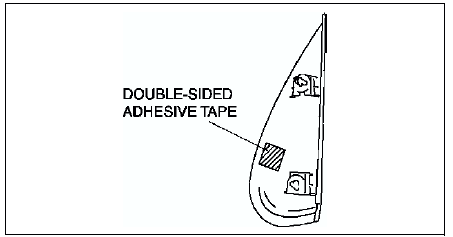
3. Peel off the backing of the double-sided adhesive tape, then install the rear door garnish to the body.
 Rear door garnish removal
Rear door garnish removal
1. Disengage the door garnish clips using a fastener remover.
2. While cutting the double-sided adhesive tape using a screwdriver or a
razor, separate the rear door garnish from the body.
Warning
...
 Side protector removal
Side protector removal
1. Pry the side protector end 20-30 mm {0.8-1.1 in} using a flathead
screwdriver or a razor.
Warning
Using a razor with bare hands can cause injury. Always wear gloves
when using a razor.
...
Other materials:
Mazda 6 Service Manual: Rear beltline molding removal
Note
When removing the rear beltline molding, the clip may be damaged.
If the clip is damaged, replace it with a new one.
1. Pull the A section upward and remove the clip.
2. Rotate the B section of the front beltline molding in direction (2), along
the direction (1) shown in the figu ...
Mazda 6 Service Manual: Accessory Sockets
Only use genuine Mazda accessories or the equivalent requiring no greater than
120 W (DC 12 V, 10 A).
Front
The ignition must be switched to ACC or ON.
Center
The accessory sockets can be used regardless of whether the ignition is on or
off.
CAUTION
To prevent accessory socket damag ...
