Mazda 6 Service Manual: Remote handle lever removal/installation
4SD
1. To remove the remote wire, remove the trunk side trim.
2. Remove in the order indicated in the table.
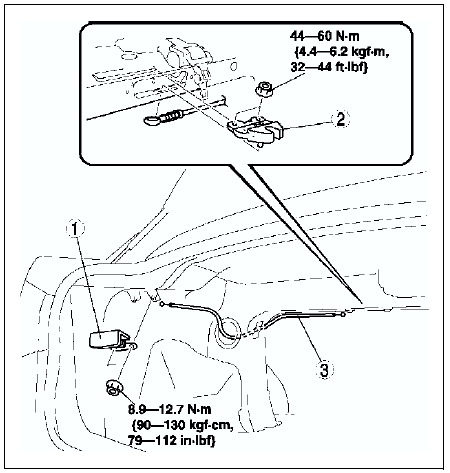
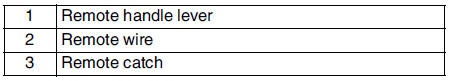
3. Install in the reverse order of removal.
5HB
1. To remove the remote wire, remove the trunk side upper trim and trunk side trim.
2. Remove in the order indicated in the table.
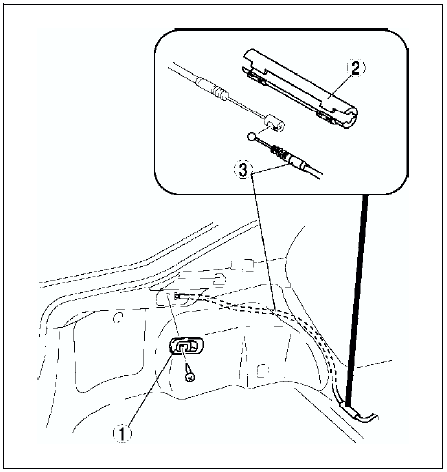
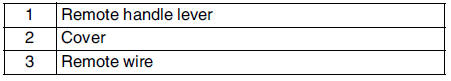
3. Install in the reverse order of removal.
 Rear seat disassembly/assembly
Rear seat disassembly/assembly
4SD
1. Disassemble in the order indicated in the table.
2. Assemble in the reverse order of disassembly.
5HB
1. Disassemble in the order indicated in the table.
2. Assemble in the reverse o ...
 Seat back striker removal/installation
Seat back striker removal/installation
1. Remove the tire house trim.
2. Remove the trunk side upper trim and trunk side lower trim.
3. Remove the bolts.
4. Remove the seat back striker.
5. Install in the reverse order of removal. ...
Other materials:
Mazda 6 Service Manual: Rear side seat belt removal/installation
Caution
The ELR has a spring that will unwind if the retractor's cover is
removed. The spring cannot be rewound by hand. If this occurs, the ELR will
not work properly. Therefore, do not disassemble the retractor.
4SD
1. Fold the rear seat back.
2. Remove the rear side seats.
3. Remo ...
Mazda 6 Service Manual: Symptom troubleshooting
Verify the symptoms, and perform troubleshooting according to the
appropriate number.
Vehicles with ABS/TCS
Vehicles with DSC
*1 : DSC system contains traction control function, DSC indicator light goes
on and off while DSC operates.
*2 : DSC indicator light goes on and off while D ...
