Mazda 6 Owners Manual: Seek Switch
AM/FM radio
Press the seek switch (  ,
,
 ). The radio switches to the next/previous
). The radio switches to the next/previous
stored station in the order that it was stored.
Press and hold the seek switch (
 ,
,
 ) to seek all usable stations at
) to seek all usable stations at
a higher or lower frequency whether programmed or not.
Radio stations which have been previously stored in the favorite radio can be
called up by pressing the seek switch (
 ,
,
 ) while any radio station stored
) while any radio station stored
in the favorite radio is being received. Radio stations can be called up in the
order they were stored with each press of the switch (
 ,
,
 ).
).
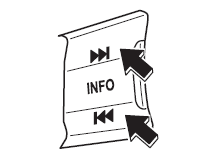
USB Audio/Bluetooth® Audio /CD
Press the seek switch (
 ) to skip forward to the beginning
) to skip forward to the beginning
of the next track. Press the seek switch (
 ) within a few seconds after playback
) within a few seconds after playback
begins to track down to the beginning of the previous track. Press the seek switch
(  ) after a few seconds have elapsed
) after a few seconds have elapsed
to start playback from the beginning of the current track. Press and hold the seek
switch (  ,
,
 ) to continuously switch the tracks
) to continuously switch the tracks
up or down.
Pandora®/Aha™/Stitcher™ Radio
Press the seek switch (  ) to
) to
skip forward to the beginning of the next track.
Press and hold the seek switch (
 ) to evaluate the playback of the
) to evaluate the playback of the
current song as “Like”.
Press and hold the seek switch (
 ) to evaluate the playback of the
) to evaluate the playback of the
current song as “Dislike”.
 Adjusting the Volume
Adjusting the Volume
To increase the volume, press up the volume switch (
).
To decrease the volume, press down the volume switch (
).
...
 AUX/USB mode
AUX/USB mode
Audio can be heard from the vehicle's speakers by connecting a commerciallyavailable
portable audio unit to the auxiliary jack.
A commercially-available, non-impedance (3.5 ) stereo mini plug cable ...
Other materials:
Mazda 6 Owners Manual: Dtc table
DTCs are common for present and past malfunction diagnosis.
Note
When DTCs not shown in the DTC table are displayed, replace
the SAS unit.
If the air bag system warning light does not illuminate or
remains illuminated when the ignition switch is turned to ON position,
i ...
Mazda 6 Owners Manual: Automatic transaxle removal/installation
1. Disconnect the negative battery cable.
2. Remove the battery and battery tray.
3. Remove the aircleaner component. (See INTAKE-AIR SYSTEM
REMOVAL/INSTALLATION.)
4. Remove the front tires and splash shield.
5. Remove the under cover.
6. Remove the steering gear and power steering pipe. (See ...
