Mazda 6 Service Manual: Center panel module removal/installation
1. Cancel the anti-theft operation. (with anti-theft system) (See ANTI-THEFT SYSTEM.)
2. Disconnect the negative battery cable.
3. Remove the glove compartment.
4. Remove the rear console.
5. Remove in the order indicated in the table.
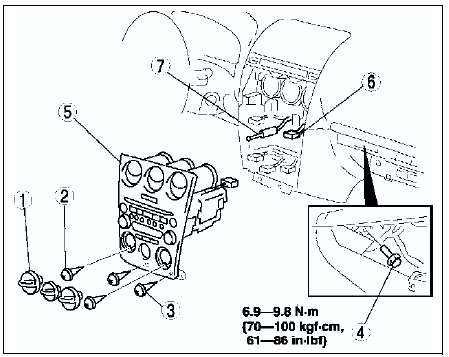
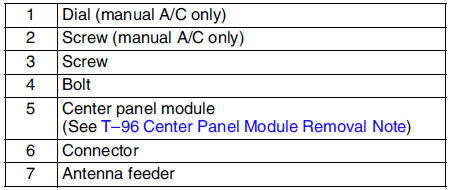
6. Install in the reverse order of removal.
Caution
- Make certain that the wiring harness and antenna feeder are not caught between the unit and dashboard. If the harness or the antenna feeder is caught between the unit and dashboard, it may cause trouble or malfunctions.
7. Operate the anti-theft system by setting the code number. (with anti-theft system) (See ANTI-THEFT SYSTEM.)
Center Panel Module Removal Note
Pull the center panel module toward you, then disengage clip A from the dashboard, and remove the center panel module.
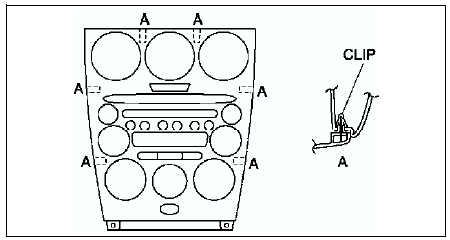
 Anti-theft system
Anti-theft system
Alarm Conditions
If the anti-theft system protection has been activated, any one of the
following conditions will trigger the system:
- Disconnected battery cable
- Discharged battery
...
 Center panel module disassembly/assembly
Center panel module disassembly/assembly
Caution
Before disassembling the center panel module, spread a cloth on the floor to
put the disassembled parts on. This protects the surface of the panel from
scratches or dirt.
1. Remove ...
Other materials:
Mazda 6 Service Manual: No.4 air intake mode does not change
When performing an asterisked (*) troubleshooting inspection, shake the
wiring harness and connectors while performing the inspection to discover
whether poor contact points are the cause of any intermittent malfunctions.
If there is a problem, check to make sure connectors, terminal ...
Mazda 6 Service Manual: Relay inspection
Relay Type
Four-terminal
Type A
1. Remove the relay.
2. Inspect for continuity between the relay terminals using an ohmmeter.
If not as specified, replace the relay.
Type B
1. Remove the relay.
2. Inspect for continuity between the relay terminals using an ohmmeter.
If not as ...
