Mazda 6 Service Manual: Dtc 12
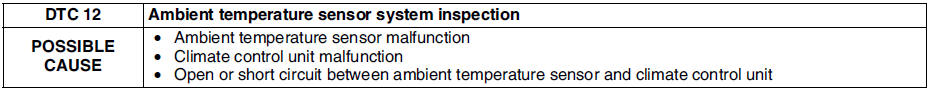
Diagnostic Procedure
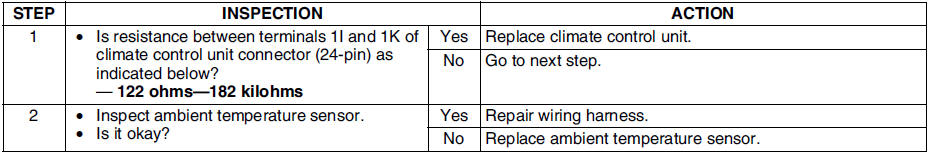
 Dtc 11
Dtc 11
Diagnostic Procedure
...
 Dtc 13
Dtc 13
Diagnostic Procedure
...
Other materials:
Mazda 6 Service Manual: Climate control unit wire adjustment
Air Mix Wire
1. Set the temperature control dial at max cold.
2. Set the air mix link to max cold in the direction shown by the arrow and
insert a screwdriver at the set hole.
3. Connect the air mix wire to air mix link.
4. Clamp the air mix wire to wire clamp.
5. Verify that the temperatur ...
Mazda 6 Service Manual: Hazard Warning Flasher
The hazard warning lights should always be used when you stop on or near a roadway
in an emergency.
The hazard warning lights warn other drivers that your vehicle is a traffic hazard
and that they must take extreme caution when near it.
Depress the hazard warning flasher and all the turn s ...
© 2016-2026 Copyright www.mazda6info.net
