Mazda 6 Service Manual: Dtc c1125
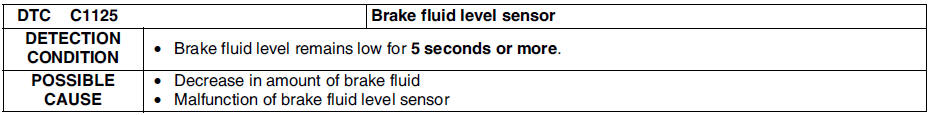
Diagnostic procedure
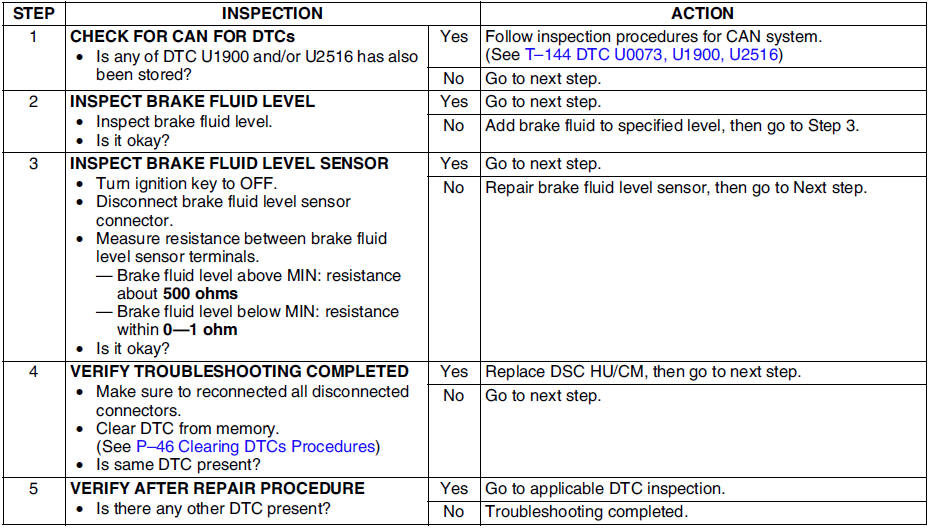
 Dtc c1119
Dtc c1119
Diagnostic procedure
...
 Dtc c1140
Dtc c1140
Diagnostic procedure
...
Other materials:
Mazda 6 Service Manual: Front shock absorber and spring removal/installation
Caution
Performing the following procedures without first removing the ABS
wheel-speed sensor may possibly cause an open circuit in the harness if it
is pulled by mistake. Before performing the following procedures, remove the
ABS wheel-sensor (axle side) and fix it to an appropriate pl ...
Mazda 6 Service Manual: Bonnet switch inspection
Note
Bonnet switch has a built-in bonnet lock.
1. Open the bonnet.
2. Disconnect the negative battery cable.
3. Remove the radiator grille.
4. Disconnect the bonnet switch connector.
5. Check the continuity between the bonnet switch terminals A and B using an
ohmmeter.
If there is ...
