Mazda 6 Service Manual: Dtc clearing procedure
1. Start the on-board diagnostic test mode.
2. First press the POWER button, then simultaneously press AUDIO CONT button for 2 seconds or more.
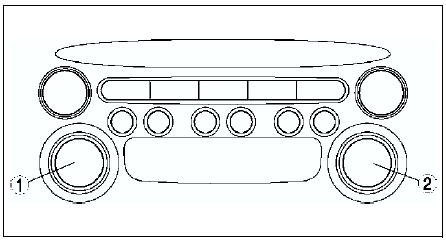
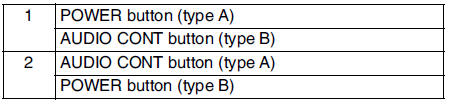
Caution
- Before clearing the DTCs, be sure to enter all of them displayed in the on-board diagnostic test mode in the Audio Repair Order Form.
3. To stop the on-board diagnostic test mode, turn the ignition switch to the LOCK position.
 Supplier identification procedure
Supplier identification procedure
Note
When asking the supplier (service center) for repair or
replacement, verify which supplier the module belongs to and enter in the
Audio Repair Order Form.
Identification With Printed ...
 Dtc table
Dtc table
*1,*2 : When an error occurs, the error messages are displayed three times in
the order of *1 and *2, respectively. ...
Other materials:
Mazda 6 Service Manual: Headlight bulb removal/installation
Low-beam
Halogen type
1. Disconnect the negative battery cable.
2. Disconnect the front combination light. (See FRONT COMBINATION LIGHT
REMOVAL/INSTALLATION)
3. Remove in the order indicated in the table.
Caution
A halogen bulb generates extremely high heat when it is used. If
the ...
Mazda 6 Service Manual: Driving on Uneven Road
Your vehicle's suspension and underbody can be damaged if driven on rough/uneven
roads or over speed bumps at excessive speeds. Use care and reduce speed when traveling
on rough/uneven roads or over speed bumps.
Use care not to damage the vehicle's underbody, bumpers or muffler(s) when driving ...
