Mazda 6 Service Manual: Supplier identification procedure
Note
- When asking the supplier (service center) for repair or replacement, verify which supplier the module belongs to and enter in the Audio Repair Order Form.
Identification With Printed Numbers/Label
1. Remove the audio unit.
2. Verify the supplier name written on the label attached on each module.
Identification With On-board Diagnostic Test Mode
1. Start the on-board diagnostic test mode.
2. Verify the part number and supplier code displayed in the LCD.
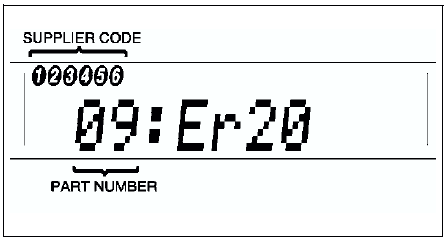
Note
- When no DTCs are in the memory, part numbers and supplier codes will not be displayed.
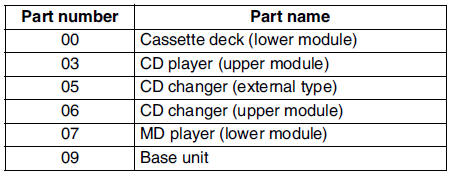
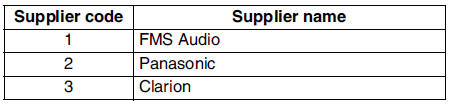
 Starting procedure for on-board diagnostic test mode
Starting procedure for on-board diagnostic test mode
Note
All DTCs displayed in the on-board diagnostic test mode should be
entered in the Audio Repair Order Form.
1. Turn the ignition switch to the ACC or ON position.
2. First press the POWE ...
 Dtc clearing procedure
Dtc clearing procedure
1. Start the on-board diagnostic test mode.
2. First press the POWER button, then simultaneously press AUDIO CONT button
for 2 seconds or more.
Caution
Before clearing the DTCs, be sure to ...
Other materials:
Mazda 6 Service Manual: Battery inspection
Battery
Inspect the battery in the following procedure.
Test load chart
Battery positive voltage with load
Back-up Current
1. Verify that the engine switch is at OFF and that the key has been removed.
2. Disconnect the negative battery cable.
3. Measure the back-up current between the n ...
Mazda 6 Service Manual: Oil pump
OIL PUMP REMOVAL/INSTALLATION
1. Disconnect the negative battery cable.
2. Drain the engine oil. (See ENGINE OIL REPLACEMENT.)
3. Remove the oil pan. (See OIL PAN REMOVAL/INSTALLATION.)
4. Remove in the order indicated in the table.
5. Install in the reverse order of removal.
6. Inspect the en ...
