Mazda 6 Service Manual: Front/rear abs wheel-speed sensor inspection
Visual Inspection
Remove the wheel and tire, and inspect the sensor for looseness and damage. Replace the sensor if necessary.
Clearance Inspection
Inspect the clearance between the wheel-speed sensor and the sensor rotor.
Clearance
0.3-1.1 mm {0.012-0.043 in}
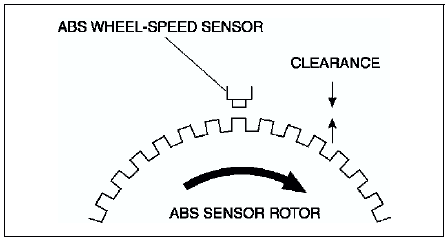
Resistance Inspection
1. Disconnect the ABS wheel-speed sensor connector.
2. Inspect the resistance at the ABS wheel-speed sensor.
- If not as specified, replace the ABS wheel-speed sensor.
Resistance
1.3-1.7 kilohm
Voltage Inspection
1. On level ground, jack up the vehicle and support it evenly on safety stands.
2. Disconnect the ABS wheel-speed sensor connector.
3. Inspect each sensor by rotating each wheel one revolution per second.
- If not as specified, replace the ABS wheel-speed sensor.
Voltage
0.25-1.2 V (AC)
Voltage Pattern Inspection
1. On level ground, jack up the vehicle and support it evenly on safety stands.
2. Disconnect the ABS wheel-speed sensor connector.
3. Using an oscilloscope, inspect voltage pattern for distortion and noise by rotating each wheel.
- If there is distortion or noise, inspect the ABS sensor rotor.
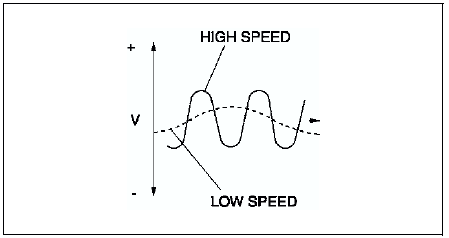
 Front abs wheel-speed sensor removal/installation
Front abs wheel-speed sensor removal/installation
1. Remove the mud guard.
2. Remove in the order indicated in the table.
3. Install in the reverse order of removal.
...
 Rear abs wheel-speed sensor removal/installation
Rear abs wheel-speed sensor removal/installation
1. Remove the tire house trim. (TIRE HOUSE TRIM REMOVAL/INSTALLATION.)
2. Remove in the order indicated in the table.
3. Install in the reverse order of removal.
...
Other materials:
Mazda 6 Service Manual: Front door speaker inspection
1. Inspect for resistance between the front door speaker terminals using an
ohmmeter.
If not as specified, replace the front door speaker.
2. To verify that the front door speaker outputs sound, apply voltage to the
front door speaker and release using a 1.5-V battery.
If not outp ...
Mazda 6 Service Manual: Oil pressure switch inspection
1. Verify that the oil pressure warning light illuminates when the ignition
switch is at ON position.
2. Verify that the oil pressure warning light goes off when the engine is
started.
If the oil pressure warning light does not illuminate or remains
illuminated, inspect the related wirin ...
