Mazda 6 Service Manual: Headlight aiming
Low-beam
1. Set up a screen as shown in the figure below for aiming the headlights.
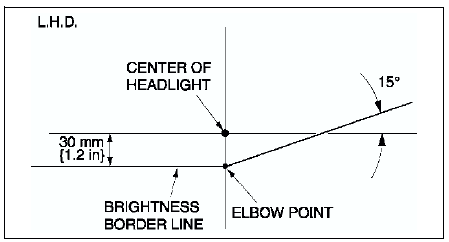
2. Adjust the tire air pressure to the specification.
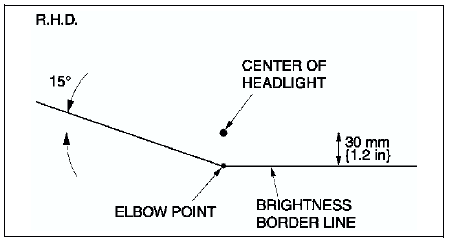
3. Position the unloaded vehicle on a flat, level surface.
4. Seat one person in the driver's seat.
5. Position the vehicle straight ahead and perpendicular to a wall.
6. Set the headlights 3 m {10 ft}
from the wall.
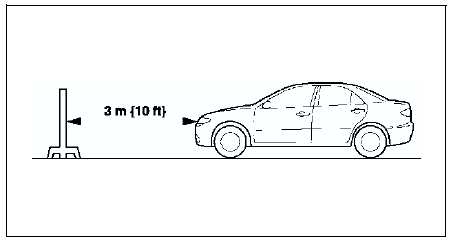
7. While adjusting one headlight, mask the other.
8. Start the engine to charge the battery.
9. Turn on the lower-beam headlight.
10. Set the headlight leveling switch to 0 position.
11. Adjust the headlights by turning the adjusting screws as shown in the figure. Loosen the screws first, then tighten them.
Note
- If the adjusting screws are tightened first, then loosened, they will continue to loosen when the vehicle is in motion and may cause the headlights to become misaligned.
12. Turn the adjusting screws and adjust the headlight so that the elbow point in the shaded area in the figure.
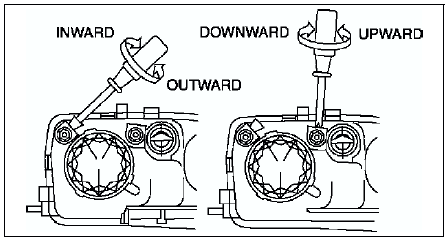
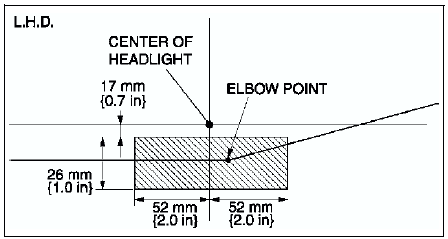
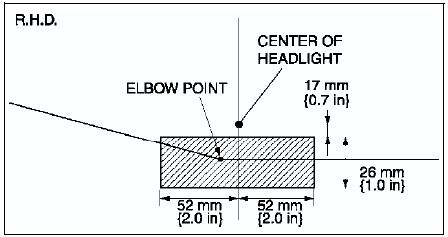
High-beam
1. Adjust the tire air pressure to the specification.
2. Position the unloaded vehicle on a flat, level surface.
3. Seat one person in the driver's seat.
4. Position the vehicle straight ahead and perpendicular to a wall.
5. Set the headlights 3 m {10 ft}
from the wall.
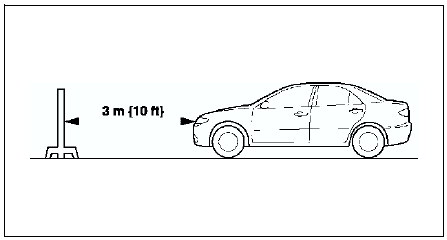
6. While adjusting one headlight, mask the other.
7. Start the engine to charge the battery.
8. Turn on the high-beam headlights.
9. Set the headlight leveling switch to 0 position.
10. Adjust the headlights by turning the adjusting screws as shown in the figure. Loosen the screws first, then tighten them.
Note
- If the adjusting screws are tightened first, then loosened, they will continue to loosen when the vehicle is in motion and may cause the headlights to become misaligned.
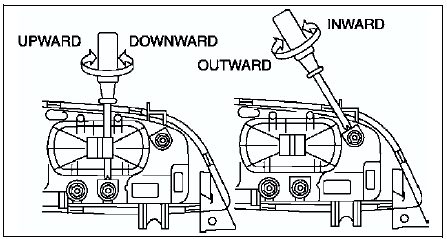
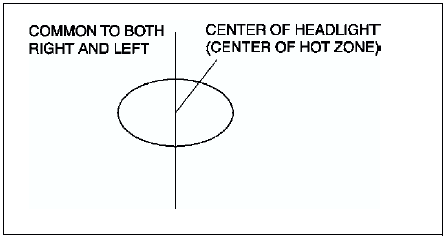
 Front combination light removal/installation
Front combination light removal/installation
Caution
Incorrect servicing of the discharge headlights could result in
electrical shock. Before servicing the discharge headlights, always refer to
the Discharge headlight service warnings. ...
 Headlight bulb removal/installation
Headlight bulb removal/installation
Low-beam
Halogen type
1. Disconnect the negative battery cable.
2. Disconnect the front combination light. (See FRONT COMBINATION LIGHT
REMOVAL/INSTALLATION)
3. Remove in the order indicated in ...
Other materials:
Mazda 6 Service Manual: Supplemental Restraint System Components
(With Front Passenger Occupant Classification System)
(Without Front Passenger Occupant Classification System)
Driver/Front passenger inflators and air bags
Roll-over sensor (some models), crash sensors, and diagnostic module (SAS
unit).
Seat belt pretensioners
Front air bag sensor ...
Mazda 6 Service Manual: Replacing a Wheel
WARNING
Always use wheels of the correct size on your vehicle: Using a wrong-sized
wheel is dangerous. Braking and handling could be affected, leading to loss of control
and an accident.
CAUTION
A wrong-sized wheel may adversely affect:
Tire fit
Wheel and bearing life
Ground clearance ...
