Mazda 6 Service Manual: Lcd unit removal/installation
1. Disconnect the negative battery cable.
2. Remove the center panel module. (See CENTER PANEL MODULE REMOVAL/INSTALLATION.)
3. Remove in the order indicated in the table.
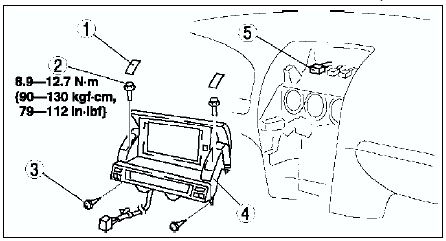
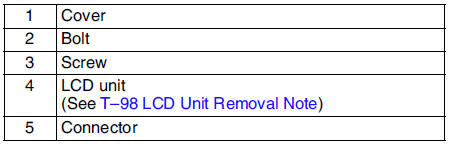
4. Install in the reverse order of removal.
LCD Unit Removal Note
1. Pull up the front part of the LCD unit.
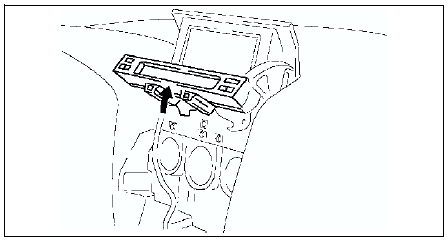
2. While pressing down the unit behind the LCD unit, pull the LCD unit out from the dashboard.
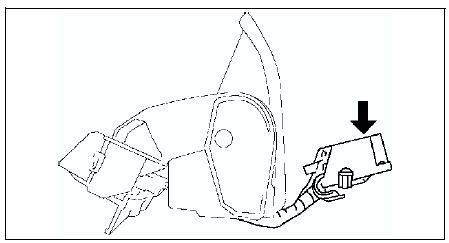
 Car-navigation unit removal/installation
Car-navigation unit removal/installation
1. Disconnect the negative battery cable.
2. Remove the glove compartment.
3. Remove in the order indicated in the table.
4. Install in the reverse order of removal.
Car-navigation Unit Instal ...
 Audio control switch removal/installation
Audio control switch removal/installation
Note
The audio control switch and the cruise control switch use a
common connector.
1. Disconnect the negative battery cable.
2. Remove the driver-side air bag module. (See DRIVER-SIDE AIR ...
Other materials:
Mazda 6 Service Manual: Rear door lock actuator inspection
Door Lock Actuator
1. Disconnect the front door lock actuator connector.
2. Apply battery positive voltage to the front door lock actuator terminals
and inspect the operation of the front door lock actuator.
If not as specified, replace the front door lock actuator.
With double locking ...
Mazda 6 Service Manual: Rear door speaker removal/installation
1. Disconnect the negative battery cable.
2. Remove the rear door trim.
3. Remove in the order indicated in the table.
4. Install in the reverse order of removal.
Rear Door Speaker Installation Note
Attach the speaker with the wiring harness placed in the groove of the door
unit panel.
...
