Mazda 6 Service Manual: Master cylinder disassembly/assembly
Caution
- If the master cylinder body is damaged, replace the unit as a component. When securing the master cylinder in a vise, tighten only the flange of the master cylinder.
1. Disassemble in the order indicated in the table.
2. Assemble in the reverse order of disassembly.
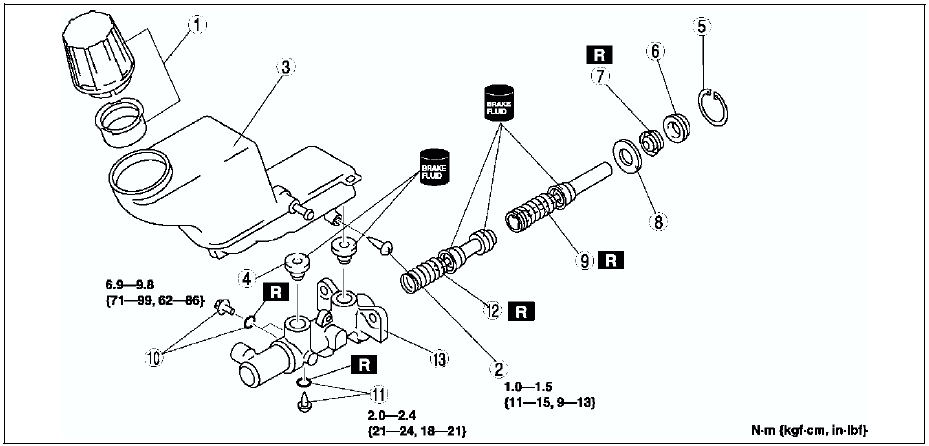
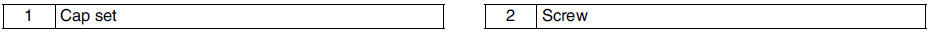
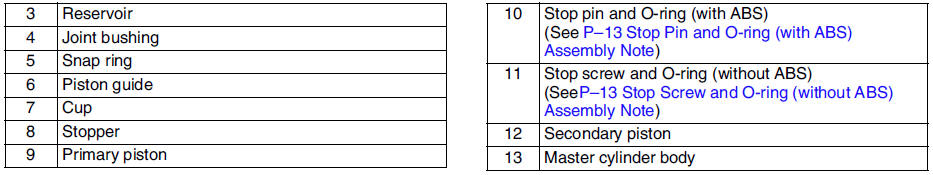
Stop Screw and O-ring (without ABS) Assembly Note
1. Install the secondary piston and primary piston.
2. Install the new O-ring onto the stop screw.
3. Push the primary piston assembly in full.
4. Install and tighten the stop screw.
Tightening torque 2.0-2.4 N·m {21-24 kgf·cm, 18-21 in·lbf}
5. Push and release the secondary piston component to verify that it is held properly by the stop screw.
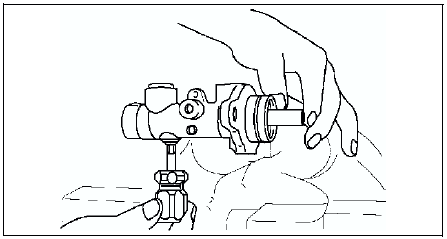
Stop Pin and O-ring (with ABS) Assembly Note
1. Install the secondary piston with the piston hole facing the stop pin and primary piston.
2. Install the new O-ring onto the stop pin.
3. Push the primary piston assembly in full.
4. Install and tighten the stop pin.
Tightening torque 6.9-9.8 N·m {71-99 kgf·cm, 62-86 in·lbf}
5. Push and release the secondary piston component to verify that it is held properly by the stop pin.
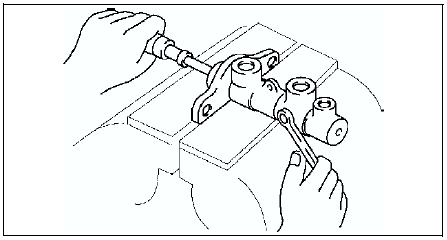
 Fluid level sensor inspection
Fluid level sensor inspection
1. Disconnect the negative battery cable.
2. Disconnect the sensor connector.
3. Inspect for continuity between terminals of fluid level sensor.
If not as specified, replace the fluid level sens ...
 Power brake unit removal/installation
Power brake unit removal/installation
1. Remove the master cylinder. (See MASTER CYLINDER REMOVAL/INSTALLATION.)
2. Remove the wiper arm. (See WINDSHIELD WIPER ARM AND BLADE
REMOVAL/INSTALLATION.)
3. Remove the cowl grille. (See COWL ...
Other materials:
Mazda 6 Service Manual: Wheel and tire
WHEEL BALANCE ADJUSTMENT (16 INCH AND 17 INCH ALUMINUM ALLOY WHEEL)
Caution
Adjust the outer wheel balance first, then the inner wheel
balance.
Be careful not to scratch the wheels.
Adhesive-type Balance Weight (Outer)
1. Remove the old balance weight from the wheel.
2. Remove the dou ...
Mazda 6 Service Manual: Lane-Change Signals and Three-Flash Turn Signal
Lane-Change Signals
Move the lever halfway toward the direction of the lane change—until the indicator
flashes— and hold it there. It will return to the off position when released.
Three-Flash Turn Signal
After releasing the turn signal lever, the turn signal indicator flashes three
times ...
