Mazda 6 Owners Manual: Message Indicated on Display
If a message is displayed in the center display, take appropriate action (in a calm manner) according to the displayed message.
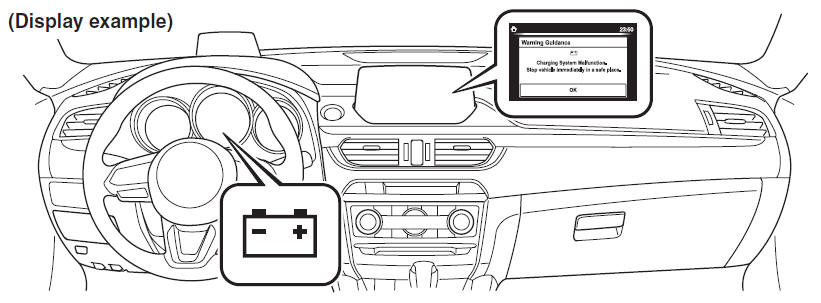
 KEY Warning Light (Some models)
KEY Warning Light (Some models)
Take the appropriate action and verify that the warning light turns off.
...
 Stop Vehicle in Safe Place Immediately
Stop Vehicle in Safe Place Immediately
If the following messages are displayed in the center display , a vehicle system
may be malfunctioning. Stop the vehicle in a safe place and contact an Authorized
Mazda Dealer.
...
Other materials:
Mazda 6 Owners Manual: Voice Recognition
In this section, the basic operation of the voice recognition is explained.
Activating Voice Recognition
Press the talk button.
Ending Voice Recognition
Use one of the following methods:
Press the hang-up button.
Say, “Cancel”.
Operate the commander switch or the center display (only ...
Mazda 6 Owners Manual: Interior Lights
NOTE
Do not leave the lights on for long periods while the engine is turned off.
Otherwise the battery power could be depleted.
Overhead Lights
NOTE
The rear map lights also turn on and off when the overhead light switch is
operated.
Front Map Lights
When the overhead light switch is i ...
