Mazda 6 Service Manual: Oil pan
OIL PAN REMOVAL/INSTALLATION
Warning
- Hot engine and engine oil can cause severe burns. Turn off the engine and wait until it and the engine oil have cooled.
1. Disconnect the negative battery cable.
2. Remove the under cover.
3. Drain the engine oil. (See ENGINE OIL REPLACEMENT.)
4. Remove the engine front cover. (See TIMING CHAIN REMOVAL/INSTALLATION.)
5. Remove in the order indicated in the table.
6. Install in the reverse order of removal.
7. Inspect the oil level. (See ENGINE OIL INSPECTION.)
8. Start the engine and inspect for oil leakage.
- If the oil leaks, specify the faulty part and repair or replace it.
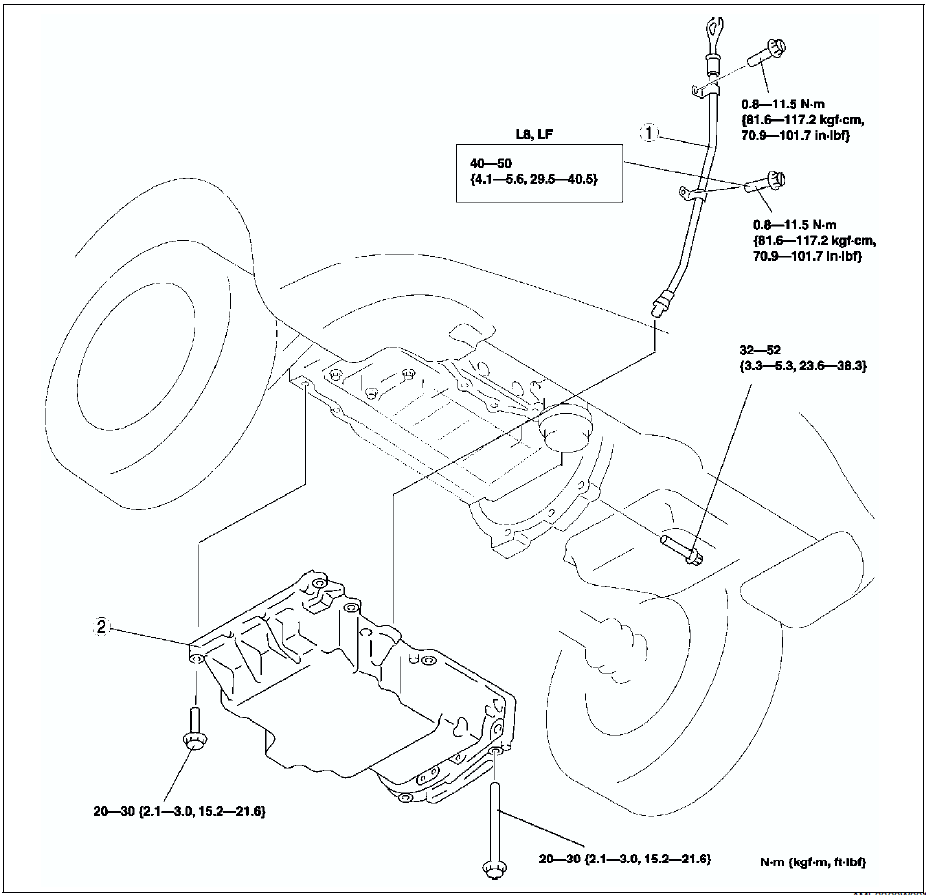

Oil Pan Installation Note
1. Use a square ruler to unite the oil pan and the cylinder block junction side on the engine front cover side.
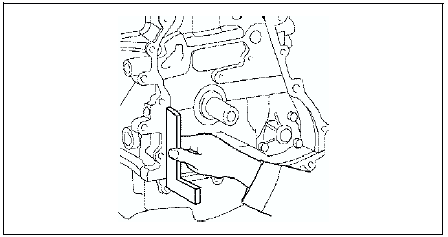
2. Apply silicone sealant to the oil pressure switch threads as shown.
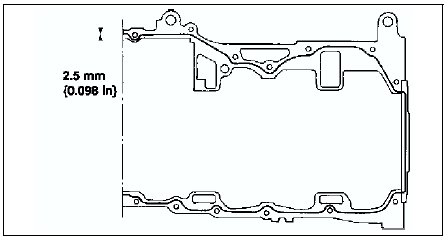
3. Tighten the bolts in the order shown.
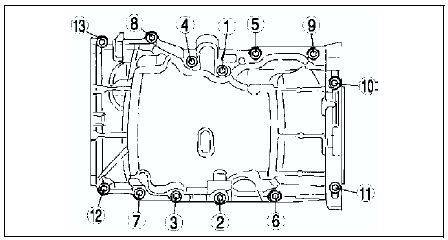
 Oil cooler
Oil cooler
LF, L3
1. Remove the under cover.
2. Drain the engine coolant. (See ENGINE COOLANT REPLACEMENT.)
3. Remove the oil filter cover, and drain the engine oil into a container.
(See OIL FILTER REPLACE ...
 Oil pump
Oil pump
OIL PUMP REMOVAL/INSTALLATION
1. Disconnect the negative battery cable.
2. Drain the engine oil. (See ENGINE OIL REPLACEMENT.)
3. Remove the oil pan. (See OIL PAN REMOVAL/INSTALLATION.)
4. Remove ...
Other materials:
Mazda 6 Service Manual: Roof molding installation
1. Attach the roof molding to the T stud at the A section.
2. Press in the roof molding along the direction (1) shown in the figure and
attach it to the clip A at the B section.
3. Hook the roof molding to the clip B at the C section, press it in, and
attach the roof molding to the clip B.
...
Mazda 6 Service Manual: Power Moonroof Reset Procedure
If the battery is disconnected, the moonroof will not operate. The moonroof will
not operate correctly until it is reset.
Carry out the following procedure to reset the moonroof and resume operation:
1. Switch the ignition ON.
2. Press the tilt switch, to partially tilt open the rear of the moo ...
